Loading ...
Loading ...
Loading ...
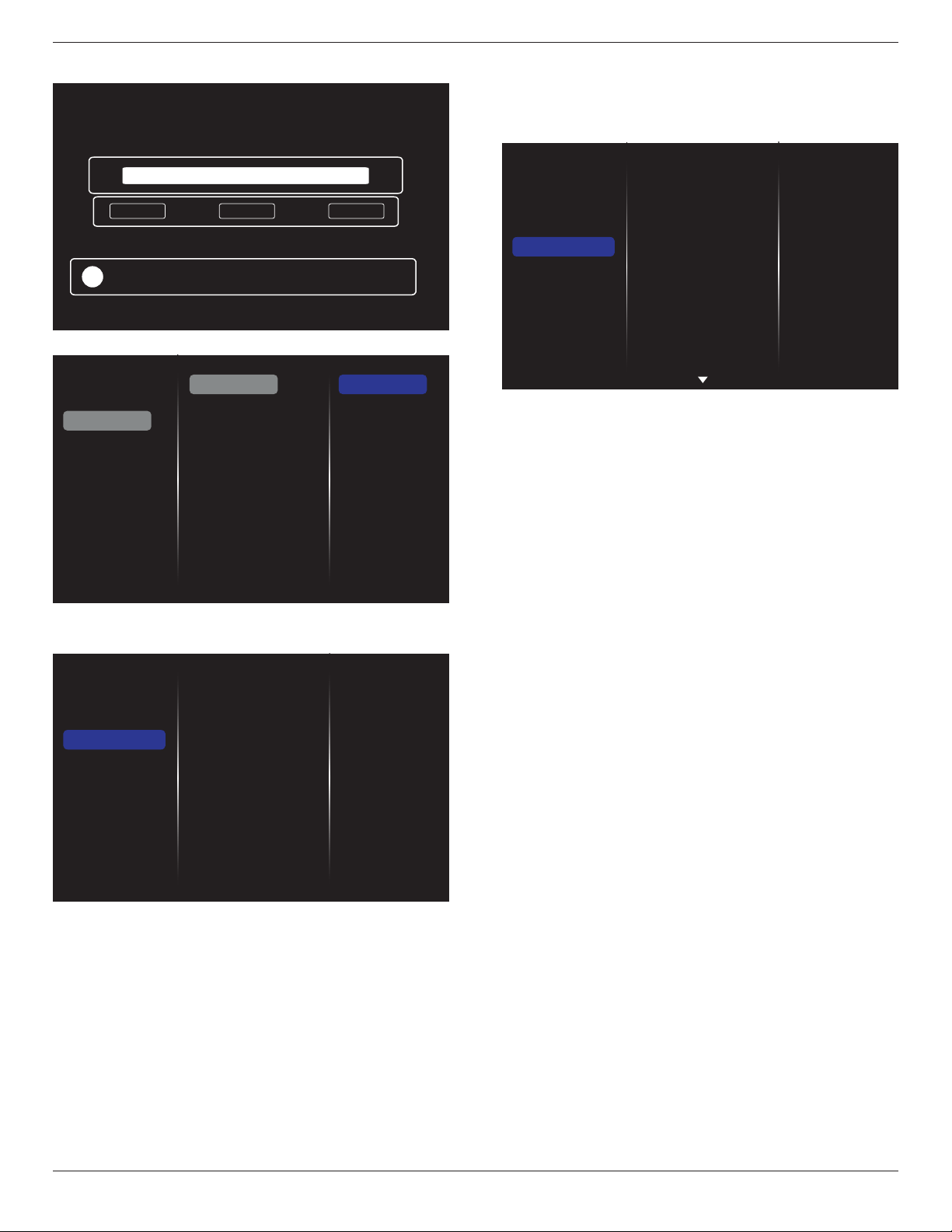
BDL5588XH
26
(4).Tilingtoolactivatemessage
Cancel
Done
Tiling tool activation successful
Clear
xxxxxxx
!
(5).ChecktilingtoolstatusoninOSD
Status
On
Picture
Sound
Tiling
Network
General settings
5.1.4. Network
Picture
Sound
Tiling
Network
General settings
Network settings
Digital Media Rendere...
Network name
Clear Internet memory
Network settings
• {Networkconguration}:Choosehowthisdisplayshouldassign
addressestothenetworkresources.
Theusercanchoose{DHCP & Auto IP}(suggested)or{Static IP}.
• {Networktype}:ChooseWired(default)tosetthenetworktype.
Digital Media Renderer - DMR
Receivemultimedialesfromtheconnecteddevicebyyournetwork.
Network name
Inthemultiple-displayconnection,youcanrenameeachdisplayforeasy
identication.
Usetheon-screenkeyboardortheremotecontrolkeypadtoenterthe
name.
Clear Internet memory
Clearallthecookies,bookmarks,historylistandtextusedforautoll.
5.1.5. General settings
Picture
Sound
Tiling
Network
General settings
Menu language
Monitor Group
Monitor ID
Eco mode
Auto search
Clock
Scheduling
Sleep timer
OneWire
Local KB lock
RC lock
Menu language
ChooselanguageusedforOSDmenus.
Monitor group
Adjustthegrouprangebetween1to255.Thedefaultsettingis255.
Monitor ID
AdjusttheIDnumberforcontrollingthedisplayviatheRS232C
connection.EachdisplaymusthaveauniqueIDnumberwhenmultiple
setsofthisdisplayareconnected.MonitorIDnumberrangeisbetween
1to255.Thedefaultsettingis1.
Eco mode
Setthisdisplaytoreducethepowerconsumptionautomatically.
Note:Factorydefaultsettingis“lowpowerstandby”,butusercouldnot
resetittodefaultaftersettingEcomodeto”Normal”by“Factoryreset”
inMENU.However,usercanstillchangetheECOmodebackto“low
powerstandby”manually.
Auto search
Choosetoletthisdisplaydetectanddisplayavailablesignalsources
automatically.
Clock
Setthecurrentdateandtimeforthedisplay’sinternalclock.
Loading ...
Loading ...
Loading ...
