Loading ...
Loading ...
Loading ...
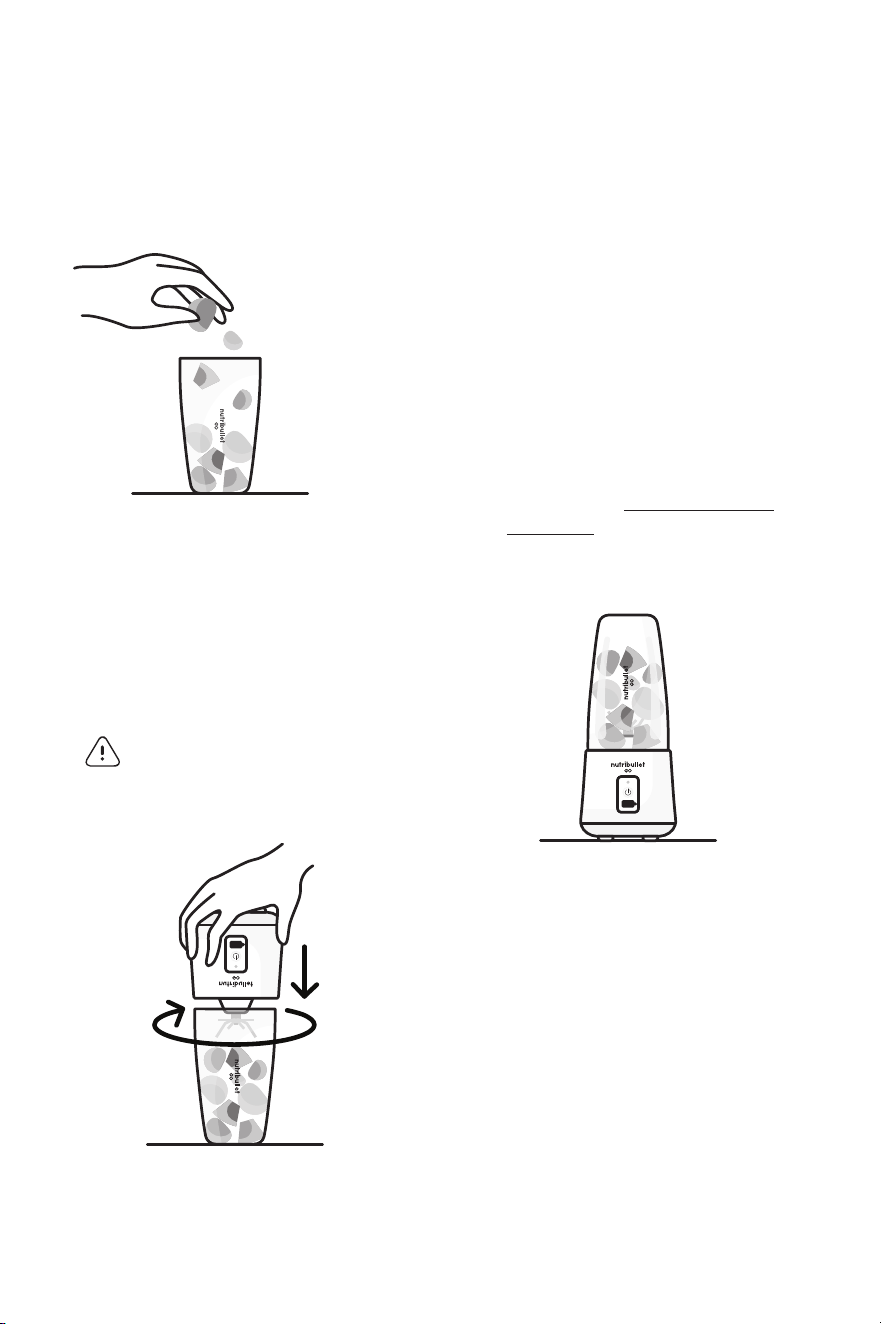
10
NOTE: The Power Button
will only glow blue when
the base and cup are
fastened and locked in
place. If the Power Button
is not illuminated, or if it
flashes red and blue*,
keep twisting the cup
onto the blade until
properly secured.
Press the Power Button
TWICE in quick succession
to start the motor and
begin blending. The
BLUE LED light will stay
illuminated throughout the
duration of operation.
5 Stop blending by pressing
the Power Button ONCE.
The blue LED light will turn
o when the motor has
powered o.
NOTE: This unit will
automatically stop
blending after 30 seconds.
Do not operate unit for
more than two consecutive
cycles or continuously for
over 1 minute.
6 Once you have finished
blending, flip the unit
upside-down and twist the
base counter-clockwise to
remove it from the cup.
7 When not in use, screw the
blade cover onto the base.
NOTE: ALWAYS make sure
that the unit is powered o
and the blades have come
to a complete stop before
separating the cup from
the base.
Using the
NutriBullet
®
GO.
1 Add ingredients into the
NutriBullet
®
cup (but do
not exceed the MAX line =
300 ml is ~10 fluid ounces).
Always leave a little room
at the top of the cup for
best blending results.
CAUTION. Do not put
hot liquids in the
blending vessel.
2 Holding the base from the
bottom, flip it upside-down
and lower onto the rim
of the cup. Twist the base
clockwise to firmly fasten
it onto the cup. The BLUE
LIGHT on the Power Button
will flash five times to
indicate that the base and
cup are locked, secure, and
ready for blending.
NOTE: THE CUP MUST BE
LOCKED, OR THE MOTOR
WILL NOT RUN.
3 With the cup locked firmly
in place on the base, slowly
invert the blender so the base
can be placed on a dry, level
surface for blending.
4 Press the Power Button twice
to turn the motor on and
begin blending. The Blue light
will remain illuminated during
blending.
9
Loading ...
Loading ...
Loading ...
