Loading ...
Loading ...
Loading ...
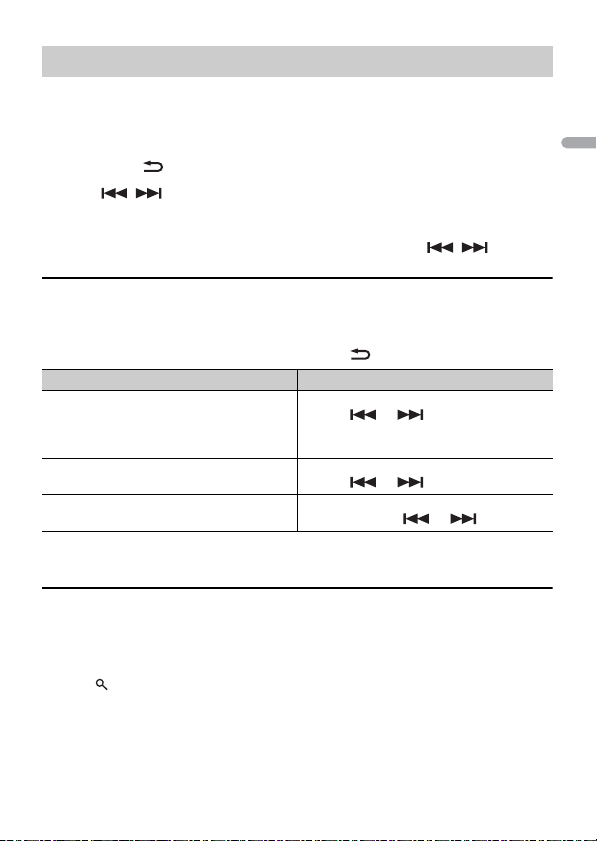
- 27 -- 27 -
English
1 Press and hold DISP, then select [CHANNEL].
You can also select the operation mode by the SiriusXM settings (page 34).
2 Press SRC/OFF to select [SIRIUSXM].
3 Press BAND/ to select a band from [SXM1], [SXM2] or [SXM3].
4 Press / to select a channel.
Pressing and holding either button will rapidly browse through the channels.
Press and hold either button then release to tune automatically. Scanning stops
when the unit receives a channel. To cancel seek tuning, press / .
Basic operations
1
Press and hold DISP to select the operation mode [CHANNEL] or [REPLAY].
NOTE
You can exit the replay mode by pressing and holding BAND/.
NOTE
You can also make various adjustments in the SiriusXM settings (page 34).
Category scan
The live broadcast for each channel in the current category plays for six seconds at a
time. Follow the instructions below.
To search for a channel from a list
1 Press during playback.
2 Turn the M.C. dial to select a category.
3 Select one of the operations below.
Category scan: Press and hold the M.C. dial to switch to category scan.
Listening to a channel
Purpose Operation
Select a channel 1 Set the operation mode to [CHANNEL].
2 Press or .
Pressing and holding either button will
rapidly browse through the channels.
Skip backward/forward 1 Set the operation mode to [REPLAY].
2 Press or .
Fast forward or reverse 1 Set the operation mode to [REPLAY].
2 Press and hold or .
Loading ...
Loading ...
Loading ...