Loading ...
Loading ...
Loading ...
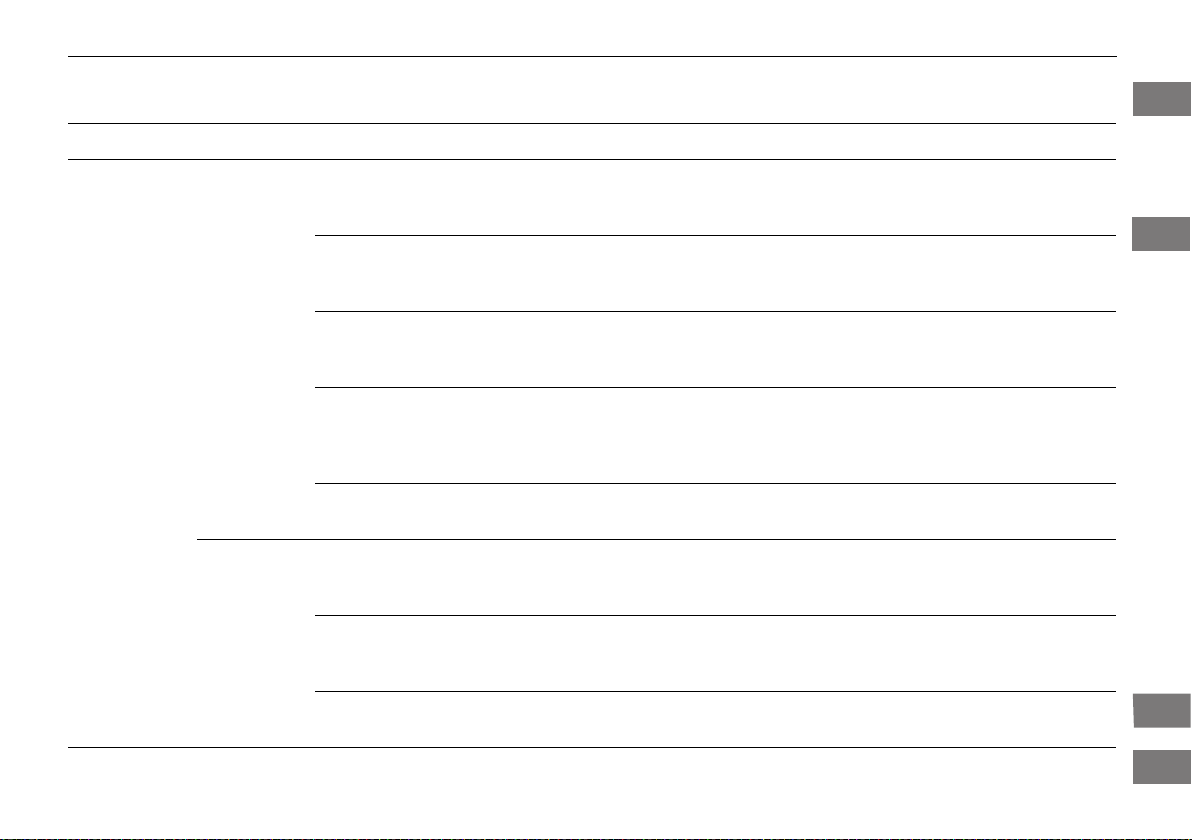
97
uuGauges and intelligent Multi-Information Display (i-MID)uintelligent Multi-Information Display (i-MID)
Continued
Instrument Panel
*1: Default Setting
Setup Group Customizable Features Description Selectable settings
Customize
Settings
Trip
Computer
Setup
Adjust
Outside
Temp. Display
Adjusts the temperature reading by a few degrees.
-5°F ~ ±0°F
*1
~ +5°F (U.S.)
-3°C ~ ±0°C
*1
~ +3°C (Canada)
Trip A reset
trigger
Changes the setting of how to reset trip meter A,
average fuel economy A, average speed A, and
elapsed time A.
With refuel/IGN Off/Manual
only
*1
Trip B reset
trigger
Changes the setting of how to reset trip meter B,
average fuel economy B, average speed B, and
elapsed time B.
With refuel/IGN Off/Manual
only
*1
Display km/
miles
Changes the displayed measurement on the i-MID
and instant fuel economy gauge. In Auto, these
measurements change in accordance with a
change made to the speedometer measurement.
Auto
*1
/km/miles
Fuel Efficiency
Backlight
Turns the ambient meter feature on and off. On
*1
/Off
Lighting
Setup
Interior Light
Dimming
Time
Changes the length of time the interior lights stay
on after you close the doors.
60 sec/30 sec
*1
/15 sec
Headlight
Auto Off
Timer
Changes the length of time the exterior lights stay
on after you close the driver’s door.
60 sec/30 sec/15 sec
*1
/0 sec
Auto Light
Sensitivity
Changes the timing for the headlights to come on. Max/High/Mid
*1
/Low/Min
13 CIVIC HYBRID-31TR26100.book 97 ページ 2012年12月18日 火曜日 午後2時59分
Home
QRG
Index
TOC
Loading ...
Loading ...
Loading ...