Loading ...
Loading ...
Loading ...
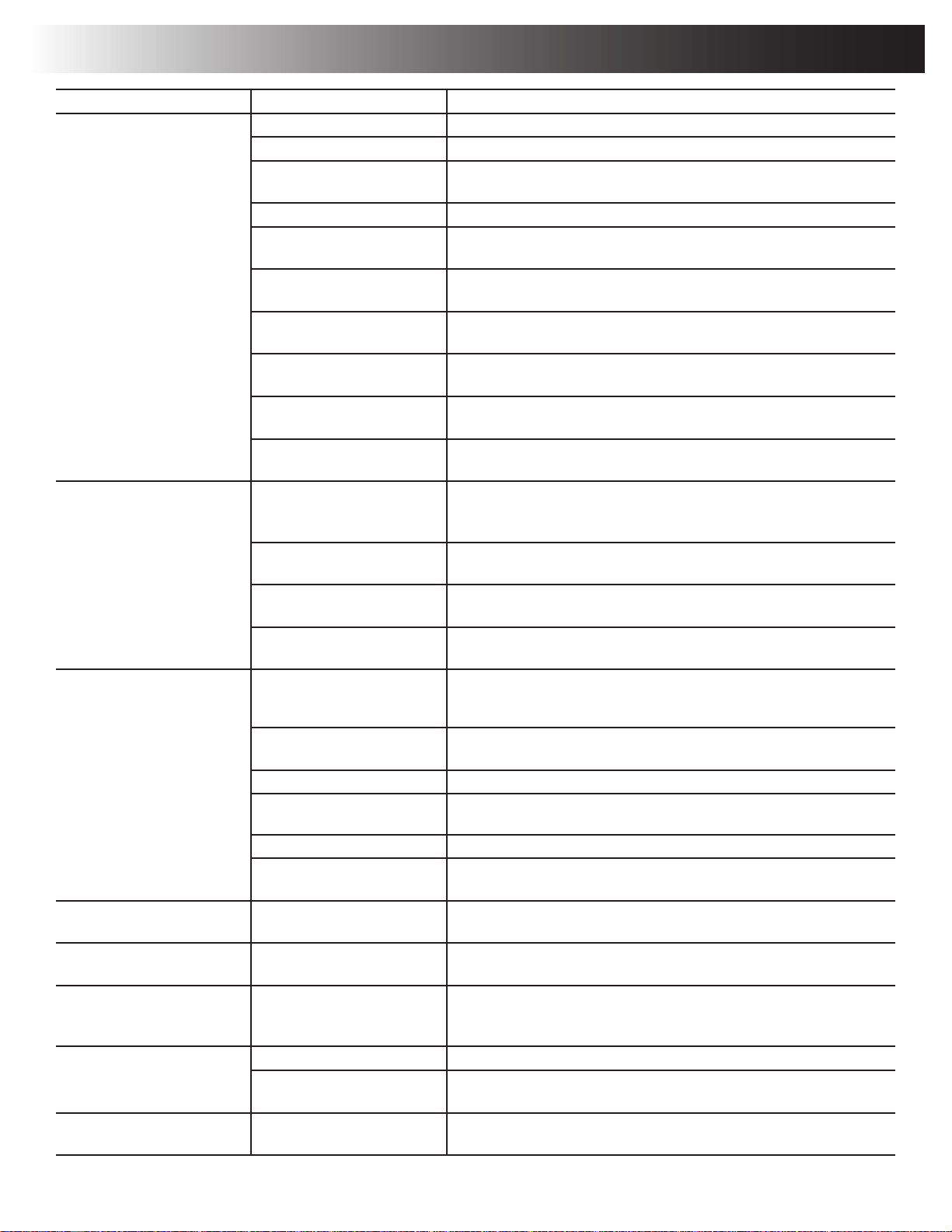
Assembly / Owner’s Manual
49
Troubleshooting
Condition/Problem Things to Check Solution
No display/unit will not turn on Console in sleep mode Touch display to wake up Console.
Power Switch Make sure that the Power Switch is ipped to on.
Power Cord Check for visual sign that Power Cord is damaged. Replace Power Cord if
damaged.
Check electrical (wall) outlet Make sure unit is plugged into a functioning wall outlet.
Check connection at front of unit Connection should be secure and undamaged. Unplug connector and
inspect inlet for any damage. Plug connector back into inlet.
Check Status LED If Status LED blinking quickly, then Console is experiencing an error. Discon-
nect power to machine for 30 seconds, and then reconnect it.
Check data cable
connections/orientation
Be sure cable is connected securely and oriented properly. Small latch on
connector should line up and snap into place.
Check data cable integrity All wires in cable should be intact. If any are visibly crimped or cut, replace
cable.
Check console display for
damage
Check for visual sign that console display is cracked or otherwise damaged.
Replace Console if damaged.
If the above steps do not resolve the problem, contact Customer Service (if
inside US/Canada) or your local distributor (if outside US/Canada).
Speed or Incline does not
adjust (machine turns on and
operates)
Check data cable integrity from
Console Button Assembly to
Console
All wires in cable should be intact. If any are visibly crimped or cut, replace
cable.
Check data cable
connections/orientation
Be sure cable is connected securely and oriented properly. Small latch on
connector should line up and snap into place.
Check Console display for
damage
Check for visual sign that console display is cracked or otherwise damaged.
Replace Console if damaged.
If the above steps do not resolve the problem, contact Customer Service (if
inside US/Canada) or your local distributor (if outside US/Canada).
Unit operates but Bluetooth
®
Heart Rate (HR) not displayed
Bluetooth
®
HR device Fully charge HR device and activate. Be sure any protective cover has been
removed from HR sensors. Make sure sensors are directly against skin and
contact area is wet.
Heart Rate Strap Batteries If HR device has replaceable batteries, install new batteries (the provided
heart rate armband does not have replacement batteries).
Interference Try moving unit away from sources of interference (TV, Microwave, etc).
On/Off LED button on HR
device
During a workout, only push the On/Off LED button once to activate the
armband.
Replace HR device If interference is eliminated and HR does not function, replace HR device.
If the above steps do not resolve the problem, contact Customer Service (if
inside US/Canada) or your local distributor (if outside US/Canada).
Speed display is not accurate Display set to wrong unit of
measure. (English/Metric)
Change display to show correct units.
Fan will not turn on or will not
turn off
Reset machine Unplug unit from electrical outlet for 5 minutes. Reconnect to outlet.
Fan will not turn on, but Console
operates
Check for blockage of fan Unplug unit from electrical outlet for 5 minutes. Remove material from fan. If
necessary, detach the Console to help with removal. Replace the Console if
unable to remove blockage.
Unit rocks/does not sit level Check leveler adjustment Adjust levelers until machine is level.
Check surface under unit Adjustment may not be able to compensate for extremely uneven surfaces.
Move machine to level area.
Thumping sound when belt
operates
Walking belt Walking belt needs to be used for wear in period. Sound will go away after
the wear in period.
Loading ...
Loading ...
Loading ...
