Loading ...
Loading ...
Loading ...
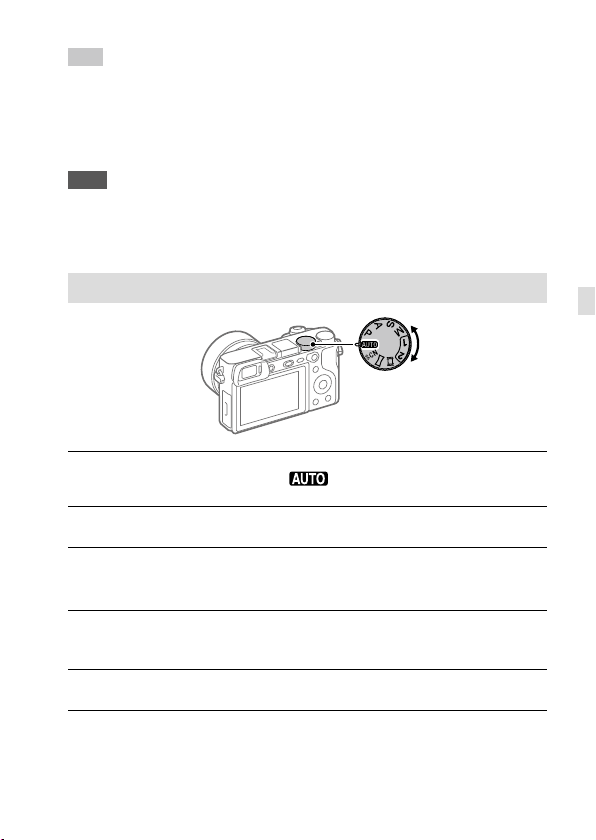
C:\4690670411ILCE6500CEC\01GB-ILCE6500CEC\020PRE.indd
2016/09/30 16:25
ILCE-6500
4-690-670-41(1)
GB
27
GB
Hint
• If you want to set the date and time later, you can cancel the date and time
setting procedure by pressing the MENU button. In this case, the setting
screen for the date and time will reappear the next time you turn on the
camera.
• To reset the date and time setting, use MENU (page 42).
Note
• This camera does not have a function for inserting the date into images.
You can insert the date into images and then save and print them using
PlayMemories Home (for Windows only).
Step 5: Shooting images in auto mode
1
Turn the mode dial to set to .
2
Look through the viewfinder and hold the camera.
3
Set the size of the subject by rotating the zoom ring of the lens
when a zoom lens is attached.
4
Press the shutter button halfway down to focus.
• When the image is in focus, an indicator (such as ) will light up.
5
Press the shutter button all the way down.
Loading ...
Loading ...
Loading ...