Loading ...
Loading ...
Loading ...
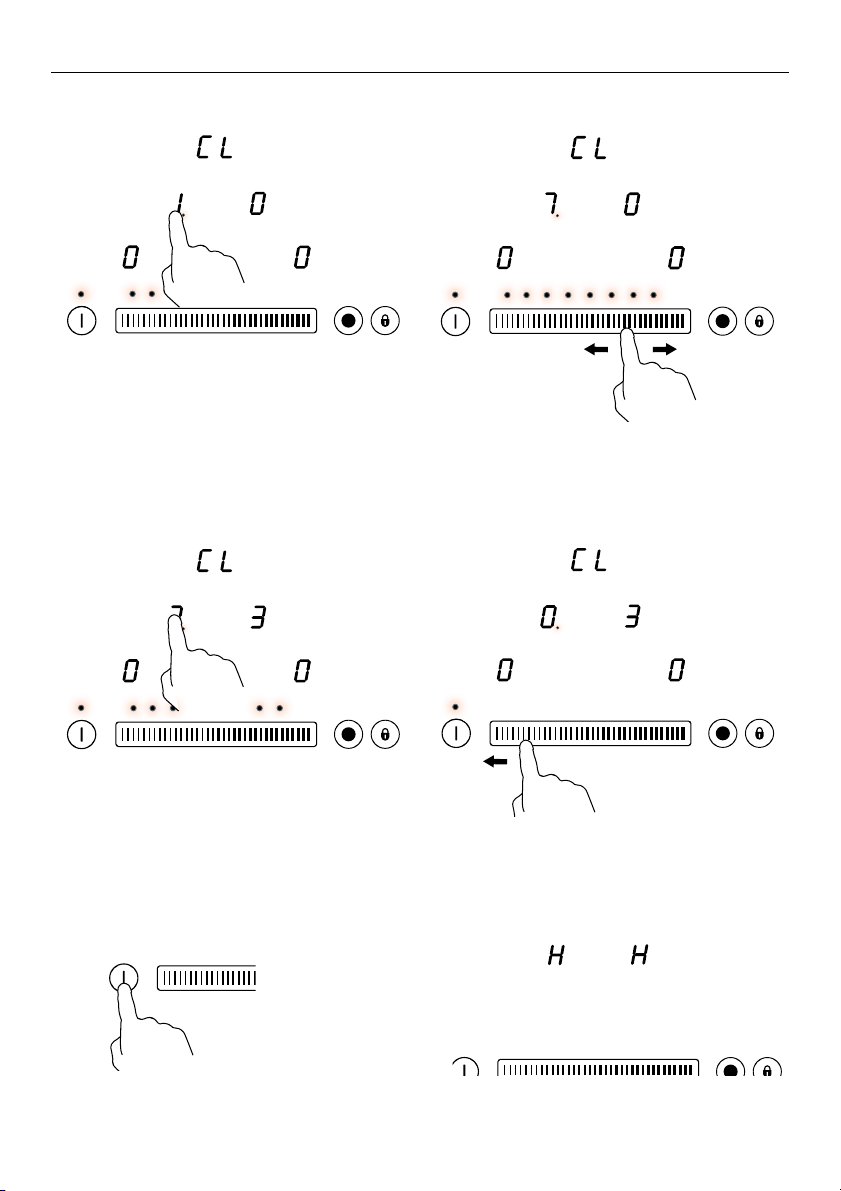
18
USING YOUR COOKTOP
To modify the heat setting during cooking
When you have finished using a cooking zone, you can turn it off, but continue to use
other cooking zones:
turn the whole cooktop off:
1 Select a cooking zone.
1 Select the cooking zone you want to
turn off.
2 H will show which cooking zone surface is too
hot to touch. It will disappear when the surface
has cooled down to a safe temperature.
1 Turn the cooktop off.
2 Modify its heat setting.
2 Decrease its heat setting until the
display shows 0. If the cooking zone
surface is too hot to touch, H will
replace 0 in the display.
Loading ...
Loading ...
Loading ...