Loading ...
Loading ...
Loading ...
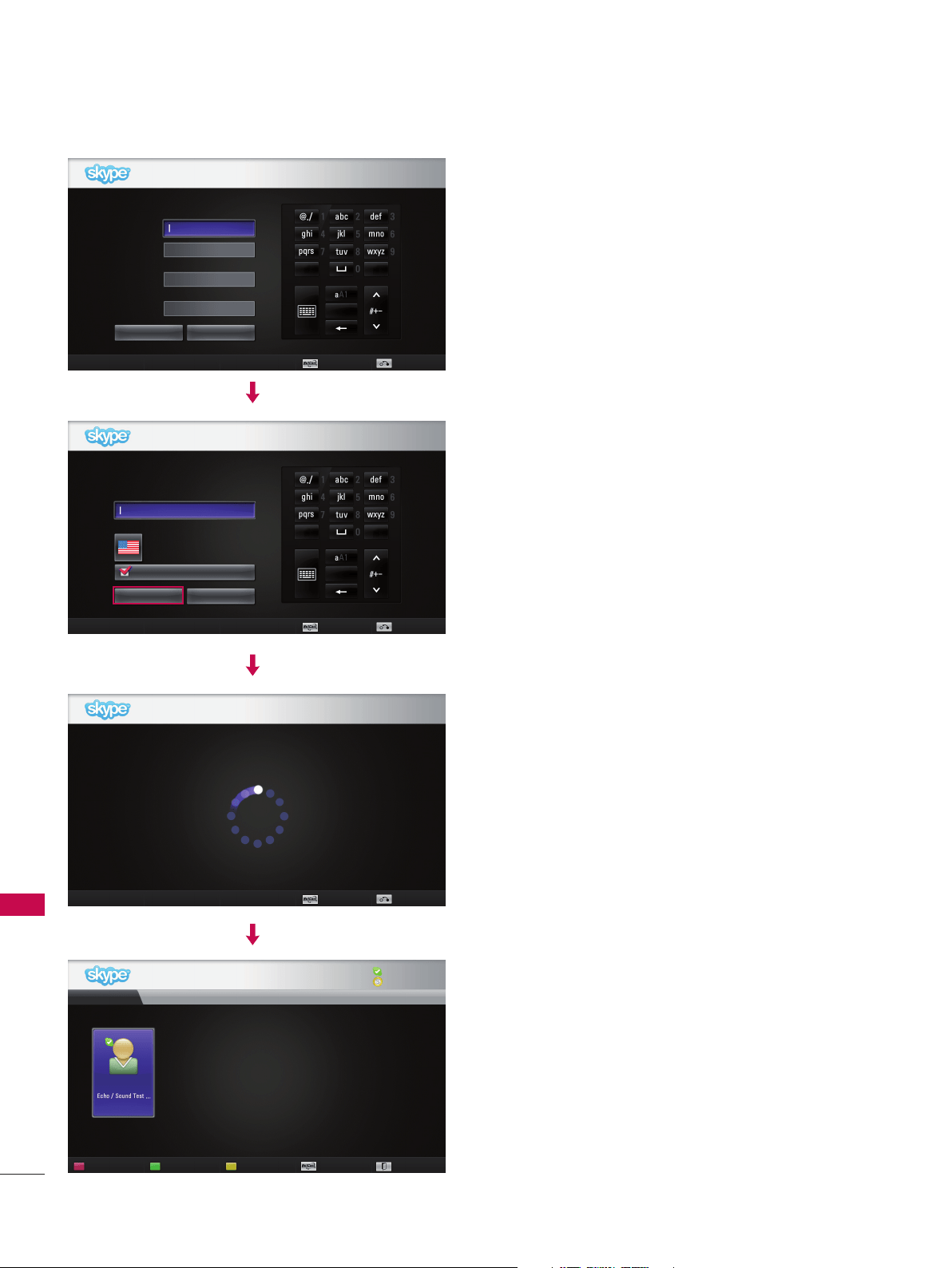
6
USING Skype
USING Skype
This screen checks whether your Skype name is
available.
If it is not available, you can choose your Skype name
from the list of suggestions. You can also enter a new
name after you click on the “Different Skype name”
menu.
If the Skype name is available, “Welcome to Skype”
will appear.
Type in your email address. Select your country, then
press “Confirm”.
CREATE ACCOUNT / SIGN IN
(CONTINUED)
Create account
Enter your email address
Please wait while availability of your Skype name is checked.
Country
United States
Sign me in when Skype starts up
Confirm Cancel
Back
Back
Welcome to Skype
1. To make a test call, press the ‘Echo/Sound Test Service’ button
2. To find your friends, press the ‘Add contact’ button
Sign outNetCastHide
NetCast
NetCast
Add contact Zoom
Contacts Call Phones History My Information Settings
My Name
0
Create account
Full Name
Skype Name
Password
Repeat
password
Between 6 and 32 characters
Between 6 and 20 characters
Back
CancelContinue
NetCast
Type your full name. A Skype name is then
automatically Suggested.
Loading ...
Loading ...
Loading ...