Loading ...
Loading ...
Loading ...
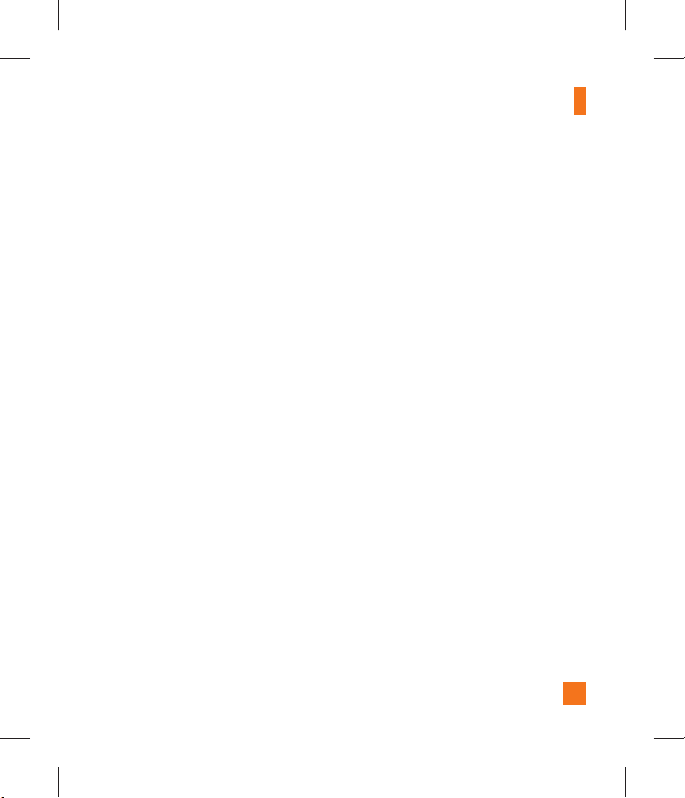
55
My Stuff
The right Soft key [Options] will bring up to
the following options.
]
Camera: Changes to camera mode.
]
Display: Show or hide your options by
selecting Standard or Clean.
]
Resolution: Sets 176x144 and 320x240.
]
Quality: Set the quality to Super Fine, Fine
or Normal.
]
Save to: When a microSD card is inserted
into the phone, you have the option to save
your recordings to the external memory or
to the phone.
]
Reset Settings: Allows you to set to the
default settings.
Record Voice
(Menu 7.5.3)
You can record an audio clip in this menu.
The recorded audio file is saved automatically
in the Audio menu (Menu 7.1).
Press the OK Key to start and stop recording.
The right soft key [Options] will bring up the
following options.
]
Record Mode: Sets the recording mode to
either MMS or General.
]
Set Storage Defaults: If an external
memory card is installed, you can set the
default storage of the recorded audio to the
Handset Memory or the Memory Card.
The left soft key [Gallery] opens the Audio
menu directly.
Loading ...
Loading ...
Loading ...