Loading ...
Loading ...
Loading ...
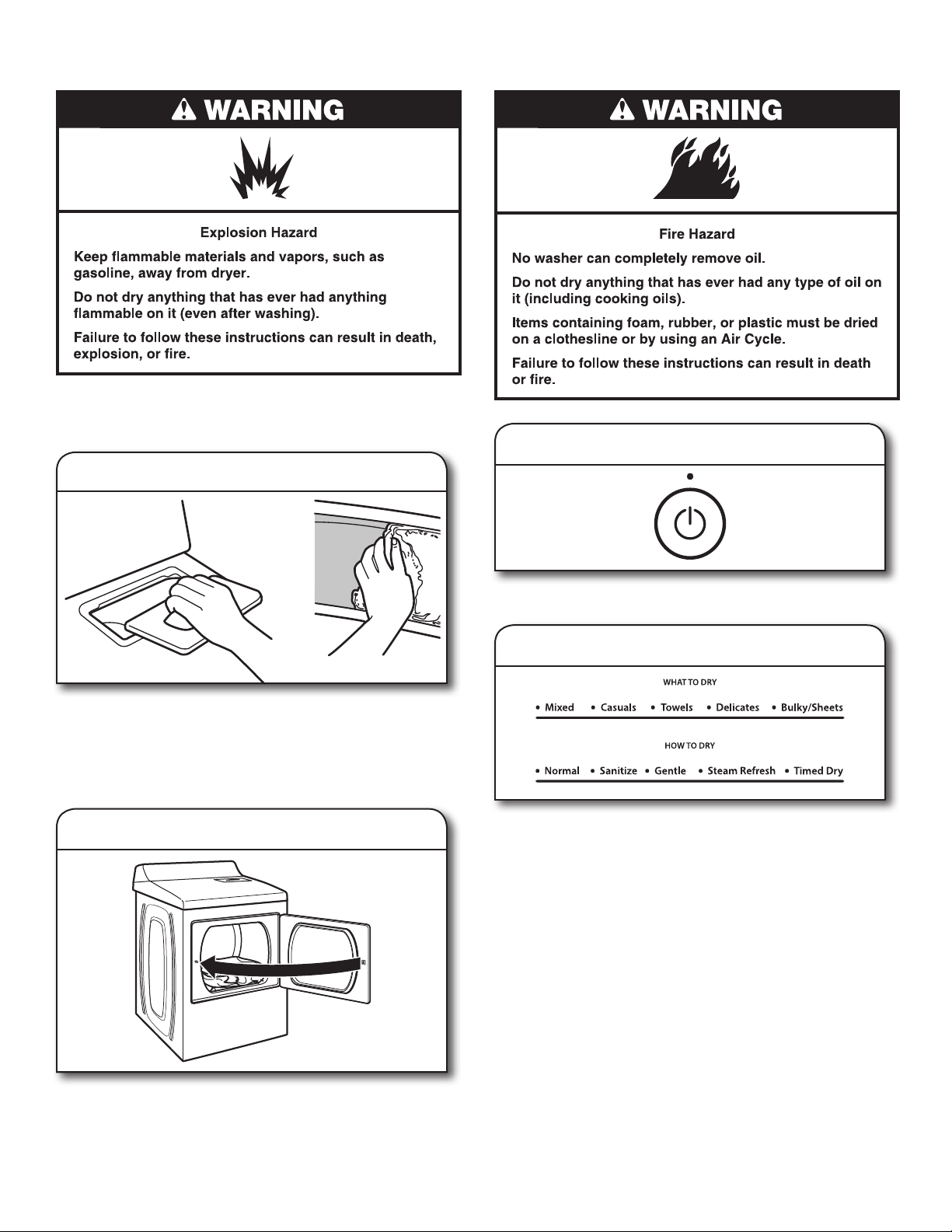
10
3.
Touch POWER
Touch POWER to turn on the dryer.
4.
Select type of load to dry
Using Your Dryer
1.
Clean the lint screen
Clean the lint screen before each load. Pull the lint screen
out of its holder. Roll lint off the screen with your ngers. Do
not rinse or wash screen to remove lint. Push the lint screen
rmly back into place.
For additional cleaning information, see “Dryer Care.”
2.
Load the dryer
Open the door by pulling on the handle. Place laundry in the
dryer. Add a dryer sheet to wet load, if desired. Close the door.
IMPORTANT: Do not tightly pack the dryer. Items need
to tumble freely. Tightly packing can lead to poor drying
performance and may increase wrinkling and tangling.
WARNING: To reduce the risk of re, electric shock, or injury to
persons, read the IMPORTANT SAFETY INSTRUCTIONS before
operating this appliance.
First select a cycle from the “What to Dry” (Automatic cycles)
and then select the “How to Dry” to get the best combination
cycle available for the type of items you are going to dry. See
“Cycle Guide” for cycle details. Not all cycles are available on
all models.
Automatic Cycles:
You can select a different dryness level, depending on your
load. Touch DRYNESS to scroll from Less to More. Selecting
Less to More automatically adjusts the dryness level at which
the dryer will shut off. Dryness level can be changed in the rst
5-8 minutes of the cycle.
Automatic Cycles give the best drying in the shortest time.
Drying time varies based on fabric type, load size, and
dryness setting.
NOTE: Automatic Cycles will give you up to 3 temperatures to
adjust and it varies, depending on the “What to Dry” or “How
to Dry” selections that have been made.
Loading ...
Loading ...
Loading ...