Loading ...
Loading ...
Loading ...
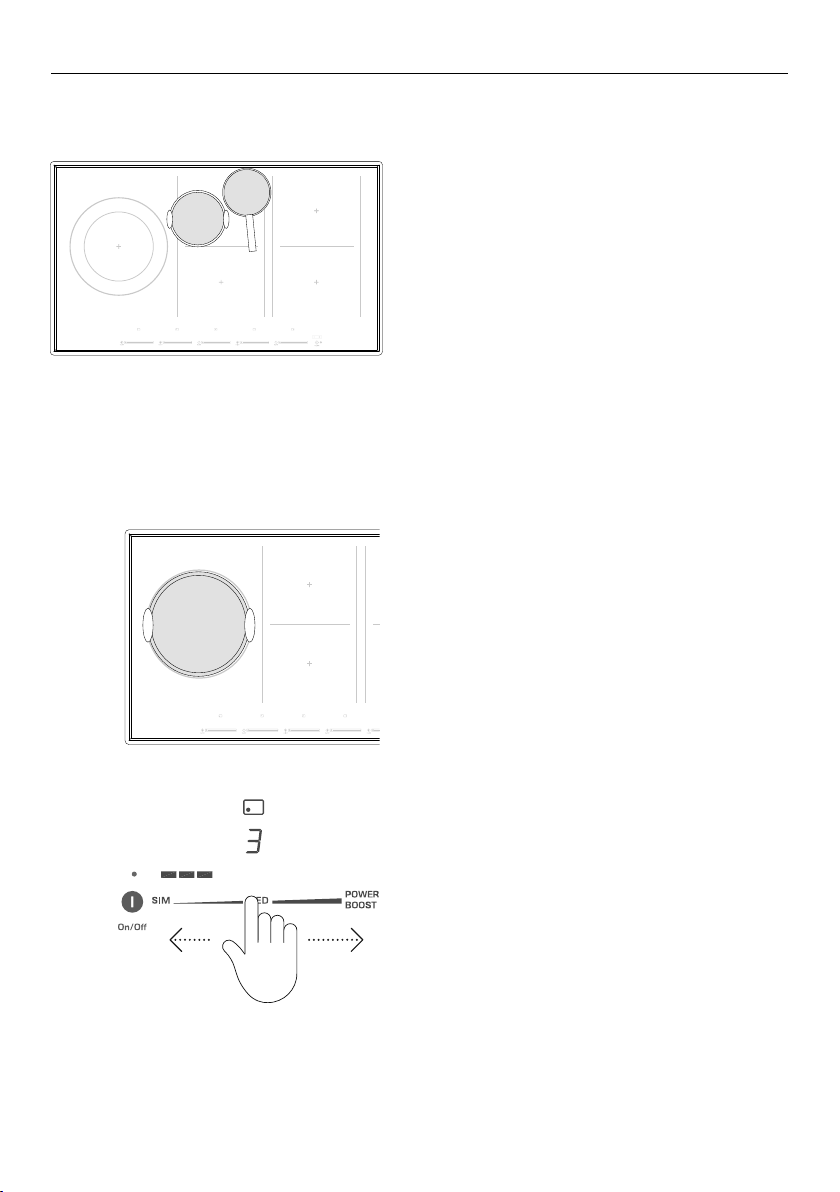
SMARTZONE
1
Place your pot on the cooktop over the two
zones you wish to use, covering both zones.
Select a heat setting by touching or sliding
the setting selector with your finger.
2
The SmartZones are large and can
accommodate several small pots. These small
pots will be detected as one large pot.
The entire SmartZone is activated when a pot
is detected. This means that other magnetic
items (such as cutlery) sitting in the cooking
zone will heat up.
Do not leave cutlery or other magnetic items
on your cooktop.
Using SmartZones (CI365PTX model only)
Dual zone cooking (CI365PTX model only)
When using a small pot, ensure the pot is within the inner zone so that only the inner zone
detects the pot. If the pot covers the outer zone, the outer zone will automatically switch on.
20
Loading ...
Loading ...
Loading ...