Loading ...
Loading ...
Loading ...
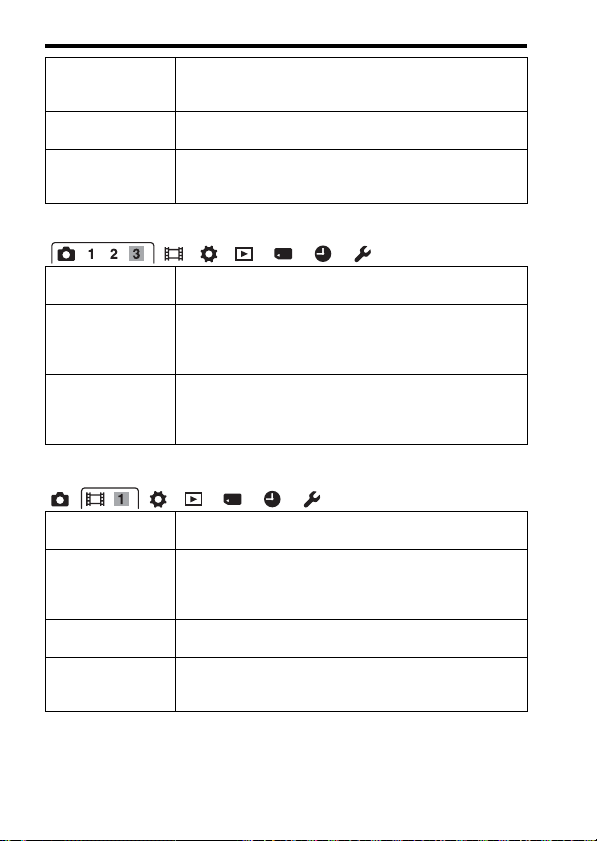
Functions that can be selected using the MENU button
GB
28
* Available only when [Smart Telecon./Zoom] (page 30) is set to [Zoom].
Movie shooting menu
Long Exposure NR Sets noise reduction processing for shots with a shutter speed
of 1 second or longer.
(On/Off)
High ISO NR Sets noise reduction processing for high-sensitivity shooting.
(Normal/Low/Off)
AF Illuminator Sets the AF illuminator, which provides light for a dark scene
to aid focusing.
(Auto/Off)
Color Space Changes the range of color reproduction.
(sRGB/AdobeRGB)
AEL w/ shutter Sets whether to adjust the exposure by pressing the shutter
button halfway down. This is convenient when you want to
adjust the focus and exposure separately.
(On/Off)
Memory Registers combinations of frequently used modes and settings
and allows easy recall of those combinations using the mode
dial.
(1/2/3)
File Format Selects the movie file format.
(AVCHD/MP4)
Record Setting Selects the quality and size of the recorded movie frame.
(60i 24M(FX)/50i 24M(FX)/60i 17M(FH)/50i 17M(FH)/60p
28M(PS)/50p 28M(PS)/24p 24M(FX)/25p 24M(FX)/24p
17M(FH)/25p 17M(FH)/1440×1080 12M/VGA 3M)
SteadyShot Sets SteadyShot.
(On/Off)
Auto Slow Shutter Sets whether to adjust the shutter speed automatically during
movie recording in case if the subject is dark.
(On/Off)
Loading ...
Loading ...
Loading ...