Loading ...
Loading ...
Loading ...
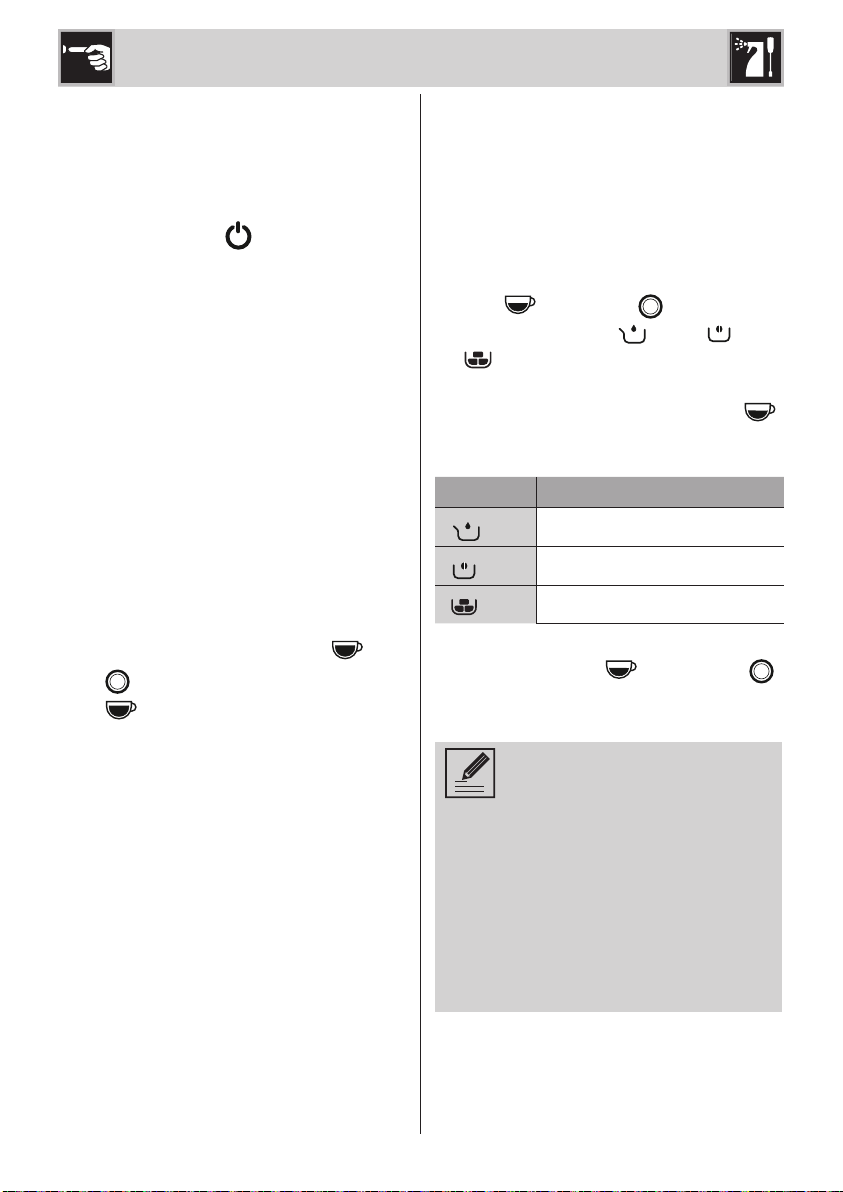
EN - 8
Turning off the machine
• Check that the drip tray (14) is positioned
correctly.
• If there is no water, the machine remains in
the rinse position until the tank is lled.
• Press the button (9) , the keys (16), (17),
(18), (19) light up ashing in sequence and
the machine, if it has dispensed at least one
coffee, performs a self-cleaning cycle.
At the end of the self-cleaning cycle, the
machine switches off.
MACHINE SETTINGS
(Fig. C-G)
Through a programming menu it is possible
to set the water hardness and the acoustic
signals.
Activation / deactivation of acoustic
signals.
The acoustic signals can be disabled /
enabled by keeping the keys (17) and
(20) pressed for three seconds; the key
(17) ashes three times indicating the
memorization of the setting.
Setting the water hardness.
The machine is factory set to “Hard Water
Level”. The machine can also be set according
to the actual water hardness in the various
regions for less frequent descaling.
If you don’t know the water hardness, use
the supplied test strip (33) and follow the
instructions below.
• Remove the supplied reactive strip from its
packaging.
• Fully submerge the strip in a glass of water
for about one second.
• Remove the strip from the water and slightly
shake it. Read the results after about one
minute.
Use / Cleaning and maintenance
If 5 blue stripes appear on the strip, select
“light water” settings.
If 1 or 2 pink stripes appear on the strip, select
“average water” settings.
If 3, 4 or 5 pink stripes appear on the strip,
select “hard water” settings.
• To open the water hardness settings,
simultaneously press and hold down keys
(16) and (20) for at least 3
seconds, LEDs (21) , (22) , (23)
will ash simultaneously.
• Choose the water hardness, referring to the
following table, pressing the key
(16)
,
the LED relating to the selected hardness
lights up steadily, the others go off
.
Led Hardness
21
Light
22
Medium
23
Hard
• To memorize the selected hardness,
press keys
(16)
and
(20)
simultaneously for at least 3 seconds or do
not press any key for 15 seconds
.
To prolong the machine operation
and preserve the aroma and taste of
the coffee, it is recommended to use
the Smeg Softener Filter (optional,
not supplied). For installation and
operation, follow the instructions
that accompany the accessory.
Once installed, set the water
hardness level to ‘Light’ following
the instructions in the previous
paragraph.
Loading ...
Loading ...
Loading ...