Loading ...
Loading ...
Loading ...
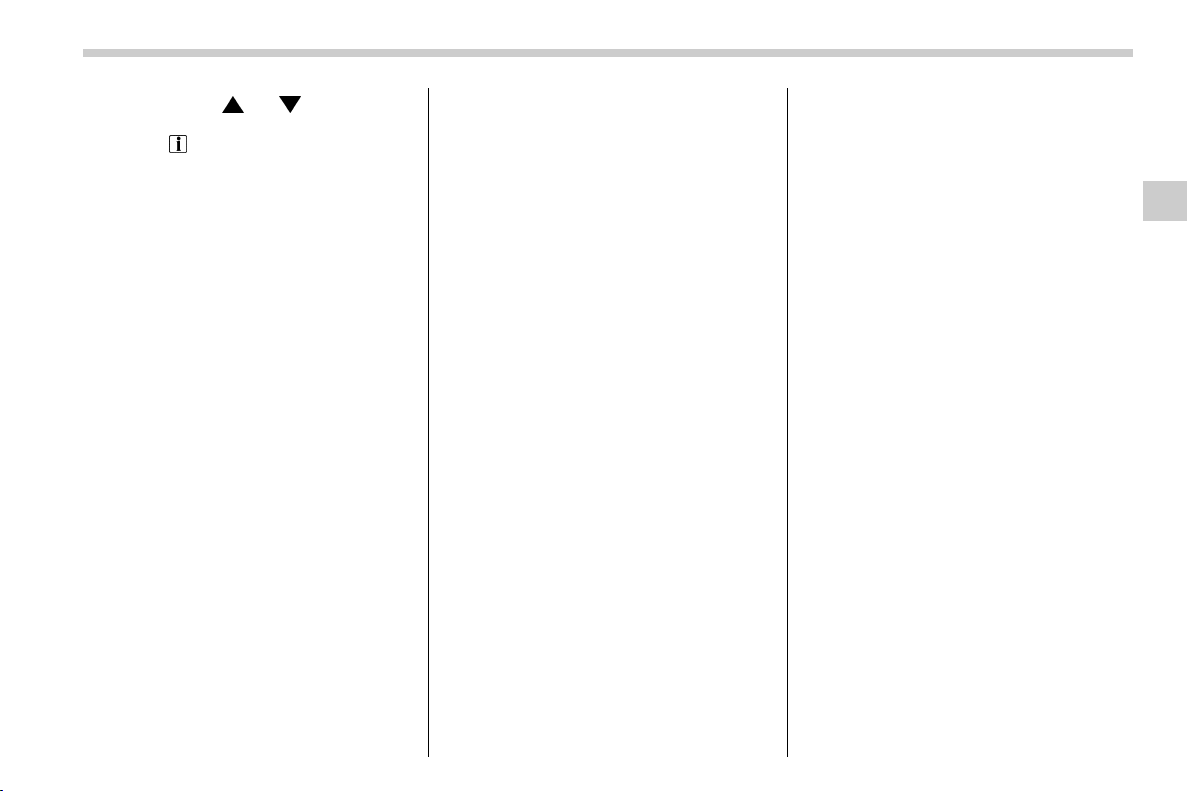
(179,1)
北米Model "A1320BE-C" EDITED: 2017/ 10/ 10
By operating the “ ” or “ ” switch on the
steering wheel, you can select the menu.
Pull the “
/SET” switch to enter the
selected menu.
NOTE
If you enter the “Go Back” menu, the
system will return to the previous
screen.
! Screen Settings
After entering the “Screen Settings” menu,
select one of the following menus.
! Welcome Screen
The welcome screen can be activated or
deactivated.
! Good-bye Screen
The good-bye screen can be activated or
deactivated.
! Gauge Initial Movement
The movement of the meter needles and
gauge needles that occurs when the
ignition switch is turned to the “ON”
position can be activated or deactivated.
! Units
Changes the units displayed in the combi-
nation meter display (color LCD), the type
A multi-function display (black and white)
and the type B multi-function display (color
LCD).
! Tire Pressure Units (if equipped)
Changes the units displayed in the Tire
Pressure Monitoring system.
! Languages
Changes the language displayed in the
combination meter display (color LCD)
and the multi-function display (color LCD).
! Warning Volume (if equipped)
Sets the EyeSight warning volume, the
BSD/RCTA warning volume and the RAB
warning volume.
! EyeSight (models with EyeSight
system)
NOTE
For models with the EyeSight system,
refer to the Owner’s Manual supple-
ment for the EyeSight system.
! RAB (models with EyeSight system)
The Sonar Audible Alarm can be set to on
or off.
NOTE
For models with Reverse Automatic
Braking system, refer to “Reverse
Automatic Braking System” F7-61.
! Sonar Audible Alarm
When the Reverse Automatic Braking
system is in operation, the warning sound
to notify that an obstacle is detected in the
rear can be activated or deactivated.
! Vehicle Setting
After entering the “Vehicle Setting” menu,
select one of the following menus.
! Keyless Entry System
Sets the settings used when the keyless
access function was operated.
. Audible Signal (if equipped)
Sets the electronic chirp that sounds when
the door is locked or unlocked.
. Hazard Warning Flasher
Sets the operation of the hazard warning
flasher that blinks when the door is locked
or unlocked.
. Security Relocking (if equipped)
The automatic locking operation period
can be se t or customized. Select the
preferred seconds to customize the opera-
tion period.
. Driver Door Unlock (if equipped)
Select only the driver’s door to unlock or all
doors to unlock simultaneously when the
driver’s door is unlocked.
. Rear Gate/Trunk Unlock (if equipped)
Select only the rear gate to unlock or all
– CONTINUED –
Instruments and controls/Combination meter display (color LCD)
3-41
3
Loading ...
Loading ...
Loading ...