Loading ...
Loading ...
Loading ...
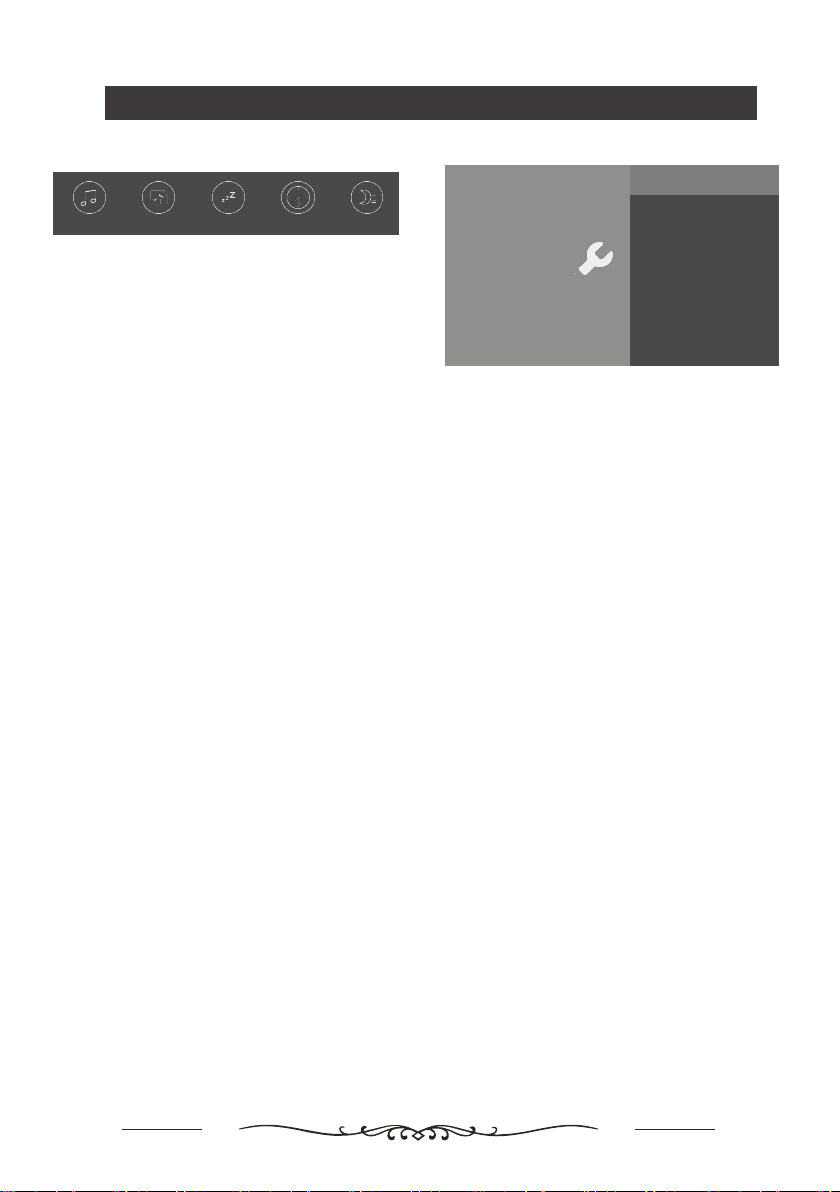
13
Using your TV
Power:Enter to set Power mode.
- Wake on Wifi:Enable wake on WIFI Settings.
- Network stand by:Enable wake on Ethernet Settings
Sleep Timer:Set the TV to turn off automatically.
Idle TV Standby: Select the inactivity time after which the
TV will standby.
Available space: Show the system storage size and
Memory size.
Smart TV Manual: Please scan the QR code with your
smartphone to view the smart TV user manual.
Smart Zone
Enjoy Music:Select this option to enter into Audio Only
mode.
Fast Cast:An app that quickly delivers mobile content to
TV,allowing users to quickly deliver multimedia content
such as photos,videos,music and more to TV terminals.
How to access Fast Cast:
1. Download Fast Cast mobile app on your smartphone
or tablet.
2. Make sure your device and the TV are connected to
the same Wi-Fi network.
3. Search for the TV(name:ATV R2) on your device
Fast Cast app and connect to it.
Note:
1.This function may be unavailable for some mobile
devices. Not all file formats are supported.
2.Recommendations of working environments:
A: Local Area Network Speed recommendations on:
1Mbps to 2 Mbps.
B: Files playable: :MP4、AVI、TS、FLV、f4v、m3u8
(subject to chipset supported).
Sleep Timer:The options include::
Off,10Min,20Min,30Min,
60Min,90Min,120Min,and 180Min.
World clock: Enter to add World clock.
Night mode: Turn on to keep brightness at a lower level
at night. This will help to lessen disturbance for others.
Enjoy Music
Night mode
Fast Cast World clockSleep Timer
System
Language
English
Environment
Home
Settings
System
Setup your TV options.
Shop Demo
E-sticker
Power
Sleep Timer
Idle TV Standby
Available space
Smart TV Manual
Language:Use▲/▼ to scroll through Language.
Environment: Enter to set Home or shop mode.
- Home mode: Standard picture and sound modes are
available in this setting. Choose this option for regular TV
viewing at home.
- Shop mode: This setting is suitable for a retail
environment. In this mode, picture menu settings will
not be accessible.
Shop Demo:Enter to set E-sticker.
Note:E-sticker is not available for some models.
Loading ...
Loading ...
Loading ...