Loading ...
Loading ...
Loading ...
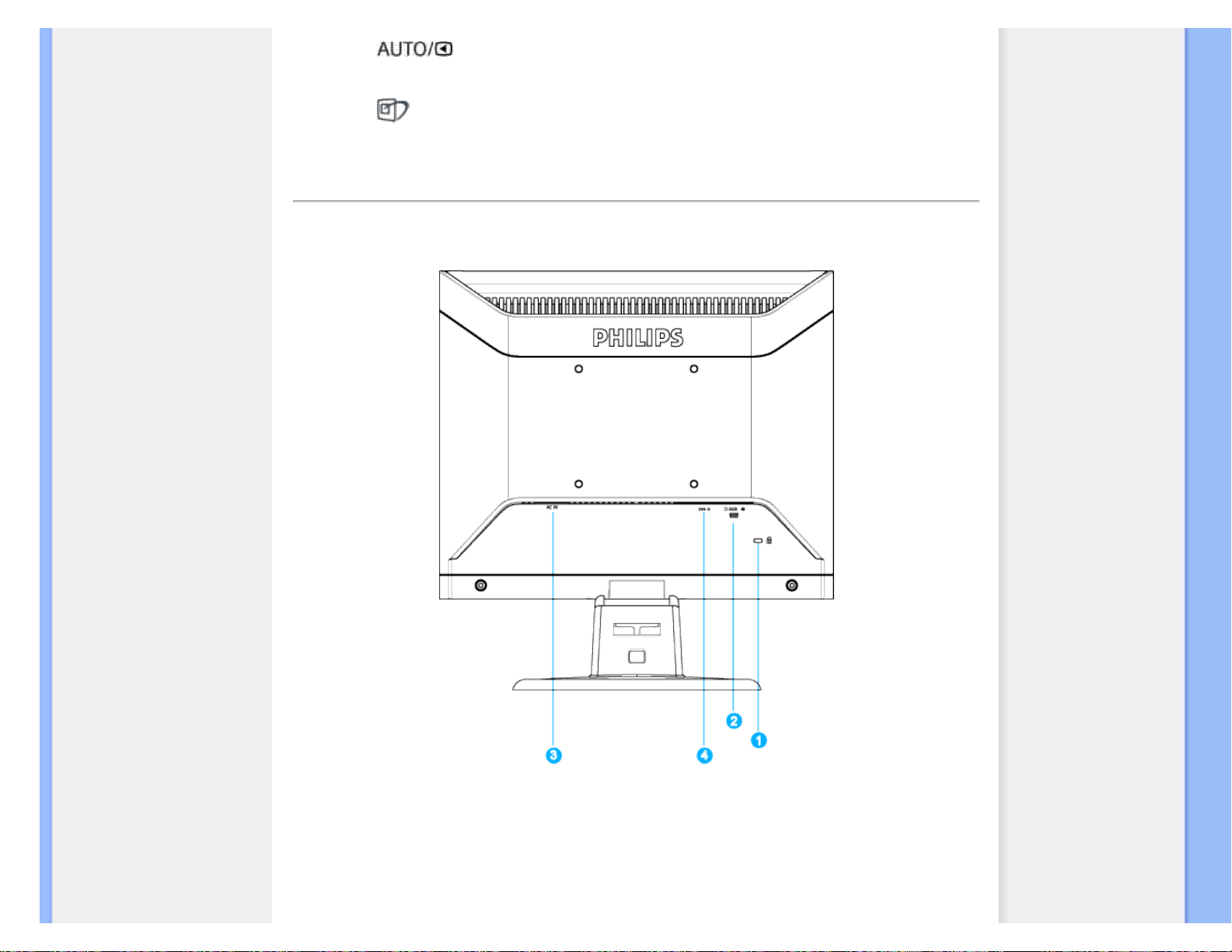
Installing Your LCD Monitor
5
Automatically adjust the horizontal position, vertical position, phase and
clock settings / Return to previous OSD level.
6
Input
To change the signal input source.
7
SmartImage.There are five modes to be selected: Office Work, Image
Viewing, Entertainment, Economy, and Off.
RETURN TO TOP OF THE PAGE
Rear View
1 Kensington anti-thief lock
2 VGA input
3 AC power input
4 DVI-D input *
file:///G|/cd manual/philips/07/170S8 0608-2007/170S8 0608-2007/lcd/manual/ENGLISH/170S8/install/install.htm(第 2/3 页)2007-6-25 15:54:28
Loading ...
Loading ...
Loading ...
