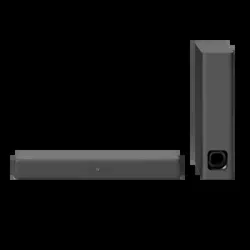Loading ...
Loading ...
Loading ...
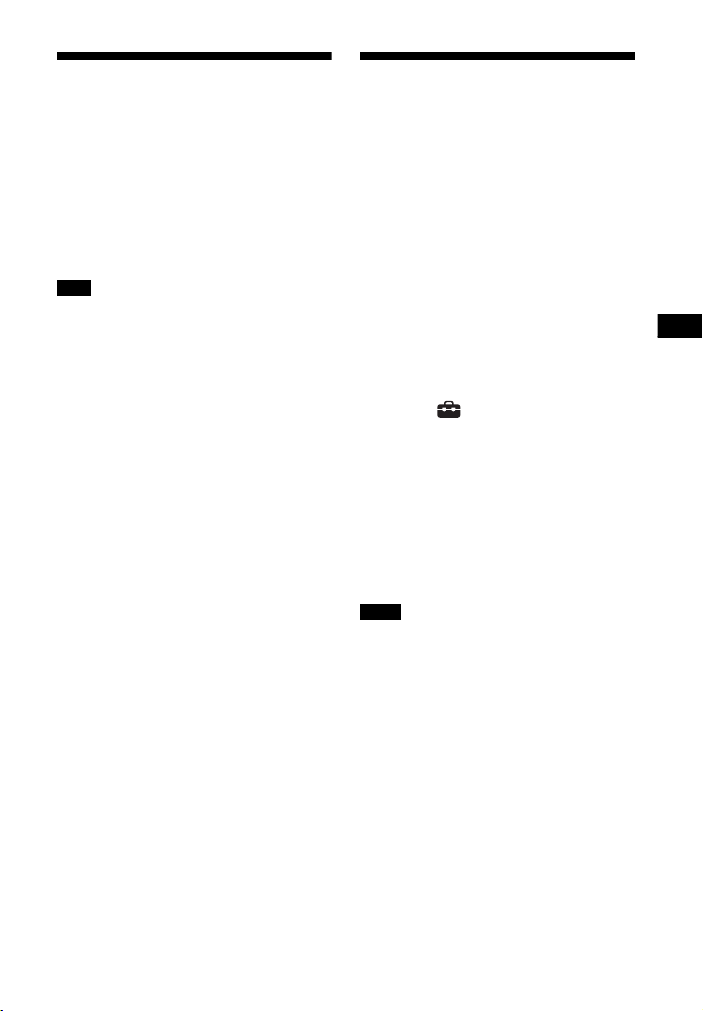
45
US
Using the Various Functions/Settings
Saving Power in Standby
Mode
Check that you have made the following
settings:
– [Bluetooth Standby] is set to [Off]
(page 51).
– [Quick Start/Network Standby] is set
to [Off] (page 52).
– [Remote Start] is set to [Off] (page 54).
If you agree to use the Chromecast built-in
function, [Quick Start/Network Standby]
automatically switches to [On].
Sending the Remote
Signal to the TV via the
Main Unit
When the main unit obstructs the
remote control sensor of the TV, the TV
remote control may not work. In that
case, enable the IR repeater function of
the system.
You can control the TV with the remote
control of the TV by sending the remote
signal from the rear of the main unit.
1 Press HOME.
The home menu appears on the TV
screen.
2 Select [Setup] from the home
menu.
The setup display appears on the TV
screen.
3 Select [System Settings] - [IR-
Repeater].
The [IR-Repeater] screen appears
on the TV screen.
4 Select [On].
•Be sure to check that the remote control
of the TV cannot control the TV, and then
set [IR-Repeater] to [On]. If it is set to [On]
when the remote control can control the
TV, appropriate operation may not be
obtained because of the interference
between the direct command from the
remote control and the command via the
main unit.
•On some TVs, this function may not work
correctly. In this case, place the main unit
slightly further away from the TV.
Note
Notes
Loading ...
Loading ...
Loading ...