Loading ...
Loading ...
Loading ...
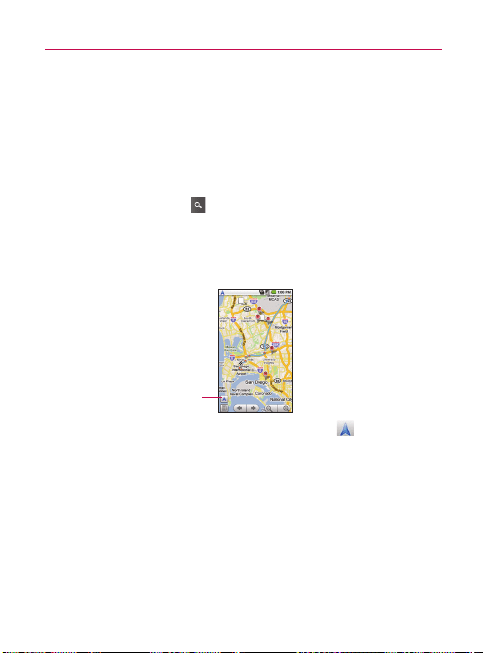
191
▶
Drag on the map to view adjacent areas or touch the map to see
controls for zooming in and out.
To search for locations along your route
You can search for businesses, points of interest, and other features
along your route. When you search while navigating, your results include
locations along your route, rather than locations that are near your
current location.
▶
Touch the Search Key
and search for locations of interest.
The results are displayed as markers along your route; the first result
is labeled. You can use the left and right arrow buttons to move from
result to result, zoom in and out, or touch a label for more information
about the marker.
▶
When you’re finished, touch the Navigation icon
to return to
Navigation View.
Google Maps
Navigation
Loading ...
Loading ...
Loading ...