Loading ...
Loading ...
Loading ...
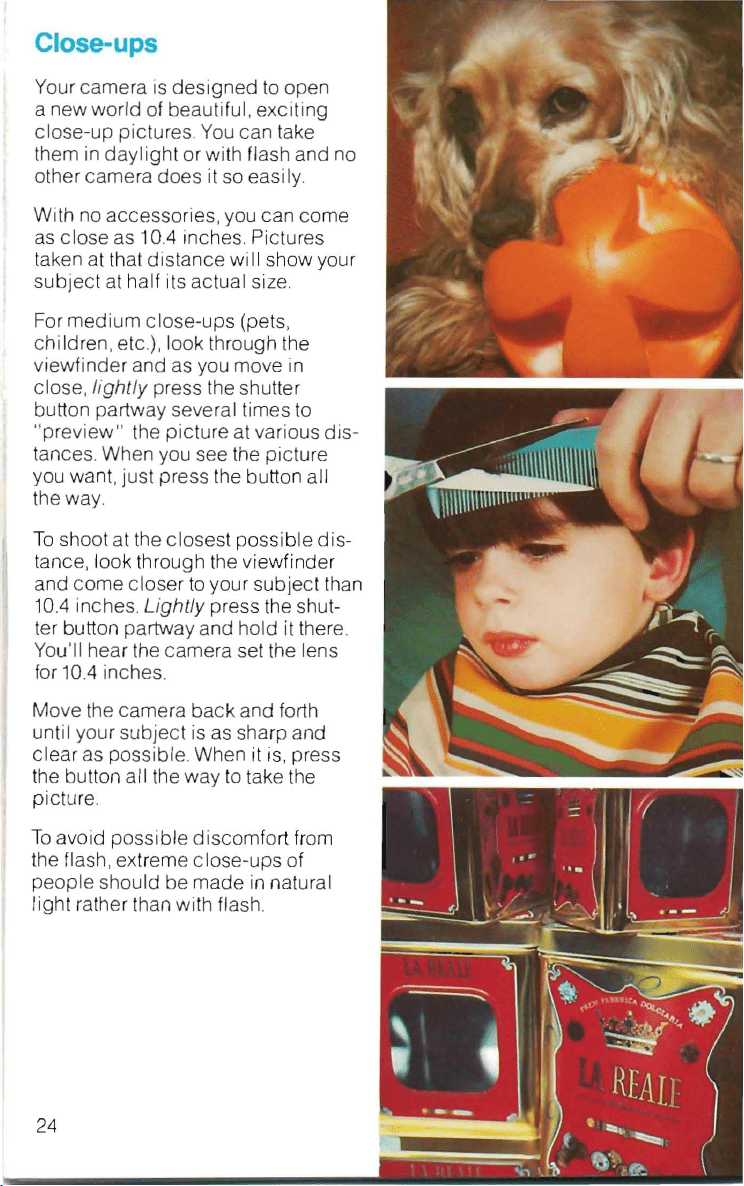
Time exposures
Your camera can make automatic
time exposures up to
14
seconds
or more.
Keep the camera steady by
placing
it
on a firm
support-a
tripod is best
-and
use the Polaroid Remote
Shutter Button #112. The tripod
socket is
on
the bottom of the camera.
To
take the picture, press the shutter
button for at least a second ; then
release i
t.
The camera
will
do
the
rest.
For best
re
su
lts indoors, stand
so
bright I
ig
hts are beh ind you or
to
the side.
Although pictures taken indoors
without fla
sh
may not faithfully
reprodu
ce
the colors of the subject,
they often have a charm and beauty
all their own .
25
Loading ...
Loading ...
Loading ...
