Loading ...
Loading ...
Loading ...
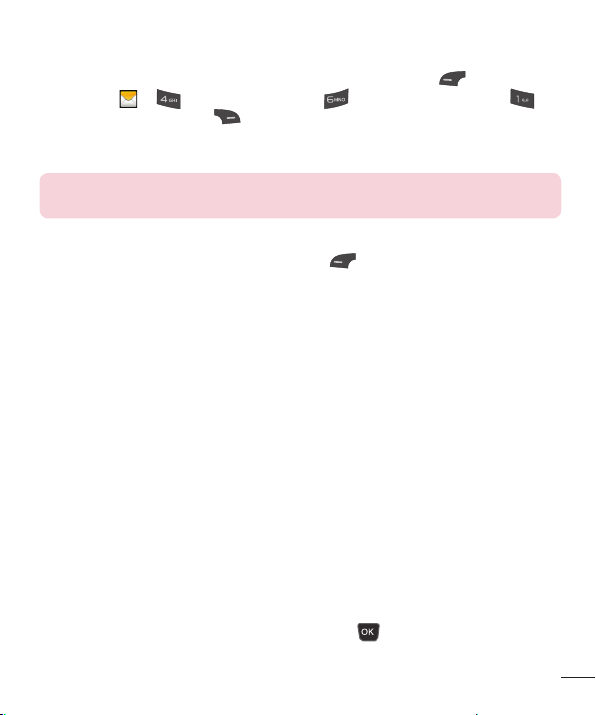
23
t Multimedia: Preset multimedia templates can be created ( Menu >
Messages
> Message Settings > Multimedia Message >
Multimedia Templates > New).
t Signature: Allows you to insert your own created signature.
More: Allows you to insert Subject, vCard, vCalendar, vNote, vTask or Contact.
NOTE:
vCard, vCalendar, vNote and vTask are created by the Contacts,
Calendar, Notepad, and Tasks functions, respectively.
Using Options
While entering text, press the Left Soft Key Options.
t Add Recipient: Allows you to add the recipient.
t Text Entry Mode: Sets the text input mode. For more details, refer to Entering
Text (page 13).
t Text Entry Settings
- Text Entry Language: Allows you to set the text entry language to
English or Spanish.
- T9 Word Candidate List: Displays the word candidates as you type.
- T9 Next Word Prediction: Allows the phone to predict the next word
when typing in T9 mode.
- T9 Dictionary: Allows you to add, delete, reset, and modify words.
t Delivery Options
- Delivery Report: Allows you to set the deliver report to On or Off.
t Save to Drafts: Saves the message to Drafts.
t Cancel Message: Allows you to exit the text input mode without saving your
message.
Sending a Message
After completing a message, press the OK Key Send to send a message.
Loading ...
Loading ...
Loading ...