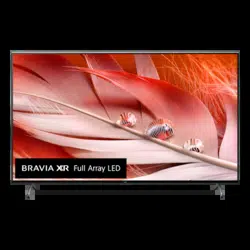Loading ...
Loading ...
Loading ...
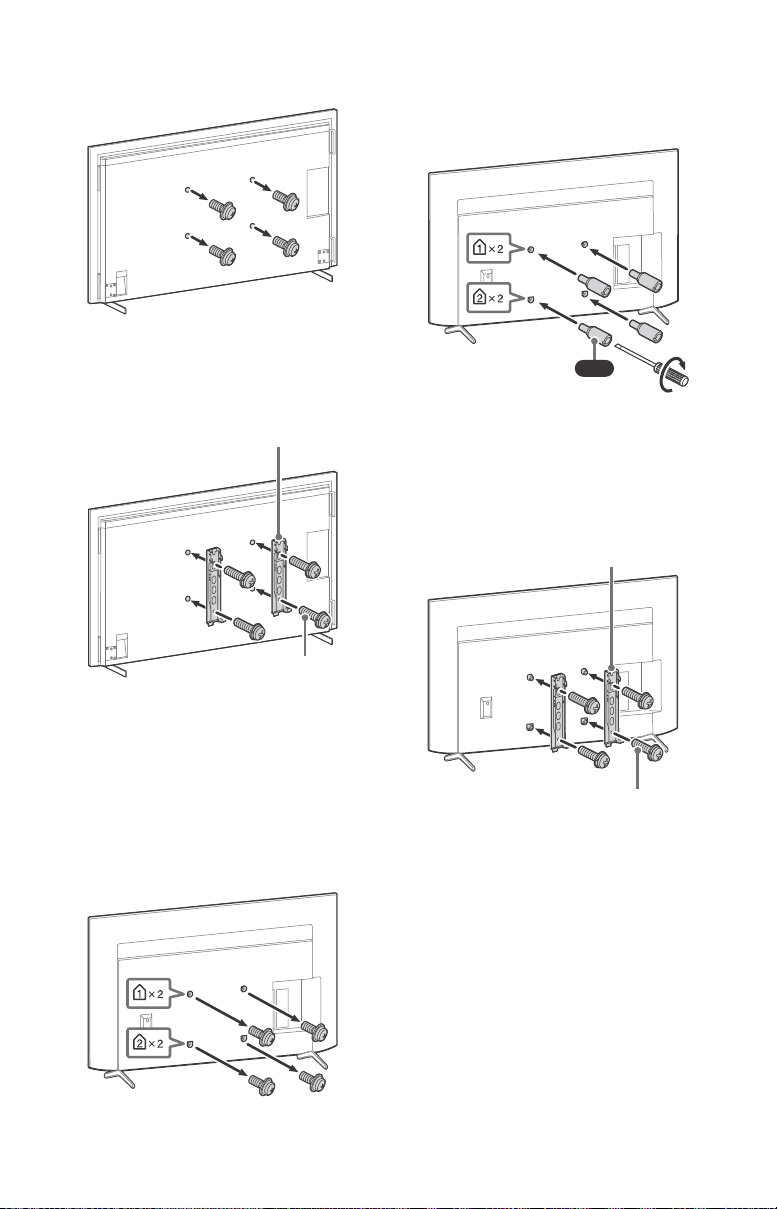
C:\Users\User\Desktop\AR\SY21_AR_UCM_RG_121\5024942121_01GB\Map\AR\5024
942121_US.fm
master page: Left
XR-100X92 / 75X90J / 75X90CJ / 65X90J / 65X90CJ / 55X90J / 55X90CJ / 50X90J
5-024-942-12(1)
10
US
2 Remove the screws from the rear of
the TV.
3 Attach the Wall-Mount Bracket (not
supplied) using the screws (not
supplied).
Note
• If using an electric screwdriver, set the
torque at approximately 1.5 N·m {15 kgf·cm}.
XR-75X90J / 75X90CJ / 65X90J / 65X90CJ /
55X90J / 55X90CJ / 50X90J
1 Remove the screws from the rear of
the TV.
2 Attach the Wall-Mount Attachment
(supplied with the TV) to the rear of
the TV (to make it parallel with the
wall).
3 Attach the Wall-Mount Bracket (not
supplied) using the screws (not
supplied).
Note
• If using an electric screwdriver, set the
torque at approximately 1.5 N·m {15 kgf·cm}.
• Be sure to fasten the Wall-Mount
Attachment when attaching them to the TV.
Use only a flat head screwdriver to install
the Wall-Mount Attachment. Use of another
tool might result in over torqueing the
Wall-Mount Attachment and damaging the
TV.
Screw (not
supplied)
Wall-Mount Bracket
(not supplied)
VS
{15 kgf·cm}
1.5 N·m
Screw (not
supplied)
Wall-Mount Bracket
(not supplied)
Loading ...
Loading ...
Loading ...