Loading ...
Loading ...
Loading ...
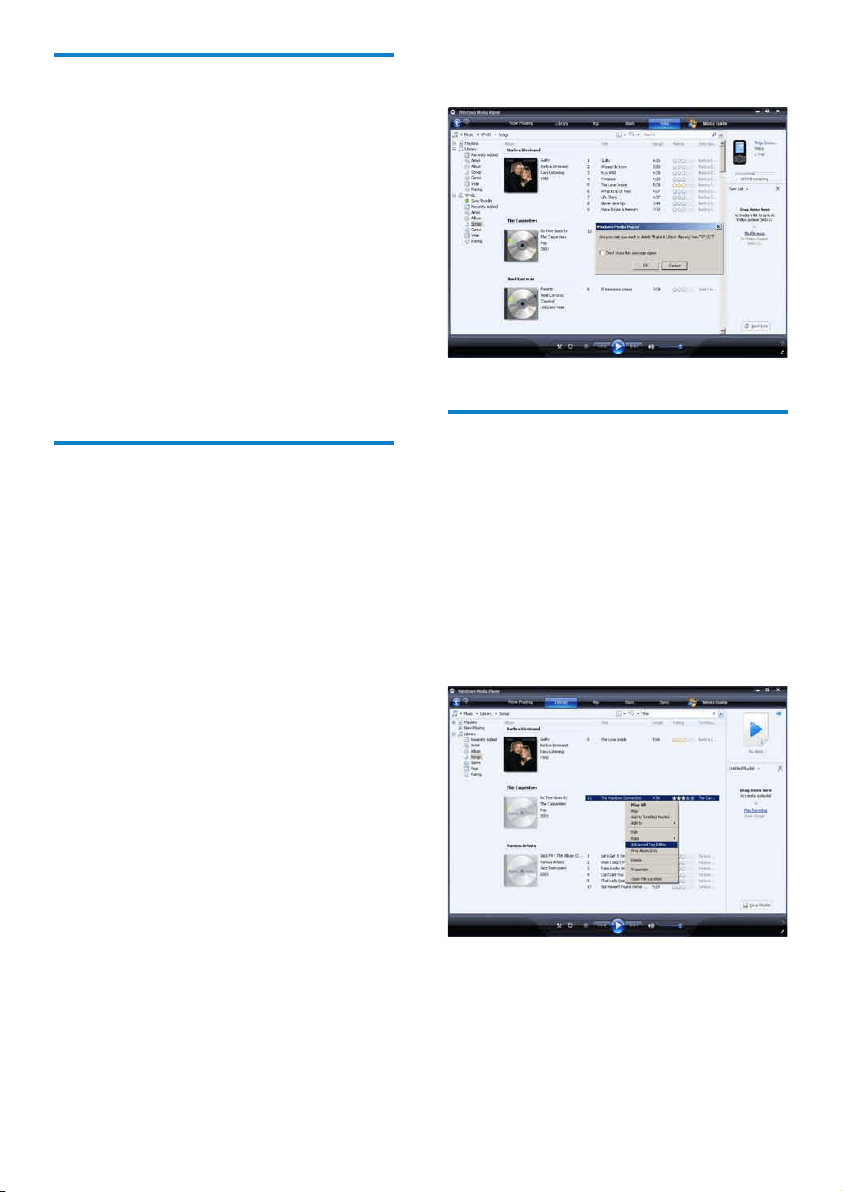
18
7 Click OK.
Edit song information with
WMP11
1
Click the Library tab.
2 Navigate to the song you want to edit.
3 Right click on the song, then select
Advanced Tag Editor from the pop-up
menu.
The advanced Tag Editor dialog box »
appears.
Deletelesandplaylistsfrom
WMP11 library
1
Click the Library tab.
2 Click the arrow on the top left of
WMP11, then select Music or Pictures
for deletion.
3 Navigate to the le or playlist you want to
delete.
4 Right click on the le or playlist, then
select Delete.
5 Select Delete from library only or
Delete from library and my computer,
then click OK.
Deletelesandplaylistsfrom
GoGear Ariaz
You can use WMP11 to manage the les stored
on GoGear Ariaz. When you connect GoGear
Ariaz to the computer, the contents on GoGear
Ariaz is displayed in WMP11. You can delete
les or playlists, just like any other les displayed
in WMP11.
1 In the left Navigation pane, click on
Philips GoGear Ariaz.
2 You can browse the contents of GoGear
Ariaz in a variety of views, such as
Recently Added or Artists.
3 The contents on GoGear Ariaz is listed in
the Contents pane.
4 To delete music or picture les, click the
arrow on the top left of WMP11, then
select Music or Pictures.
5 Navigate to the le or playlist you want to
delete.
6 Right click on the le or playlist, then
select Delete.
EN
Loading ...
Loading ...
Loading ...
