Loading ...
Loading ...
Loading ...
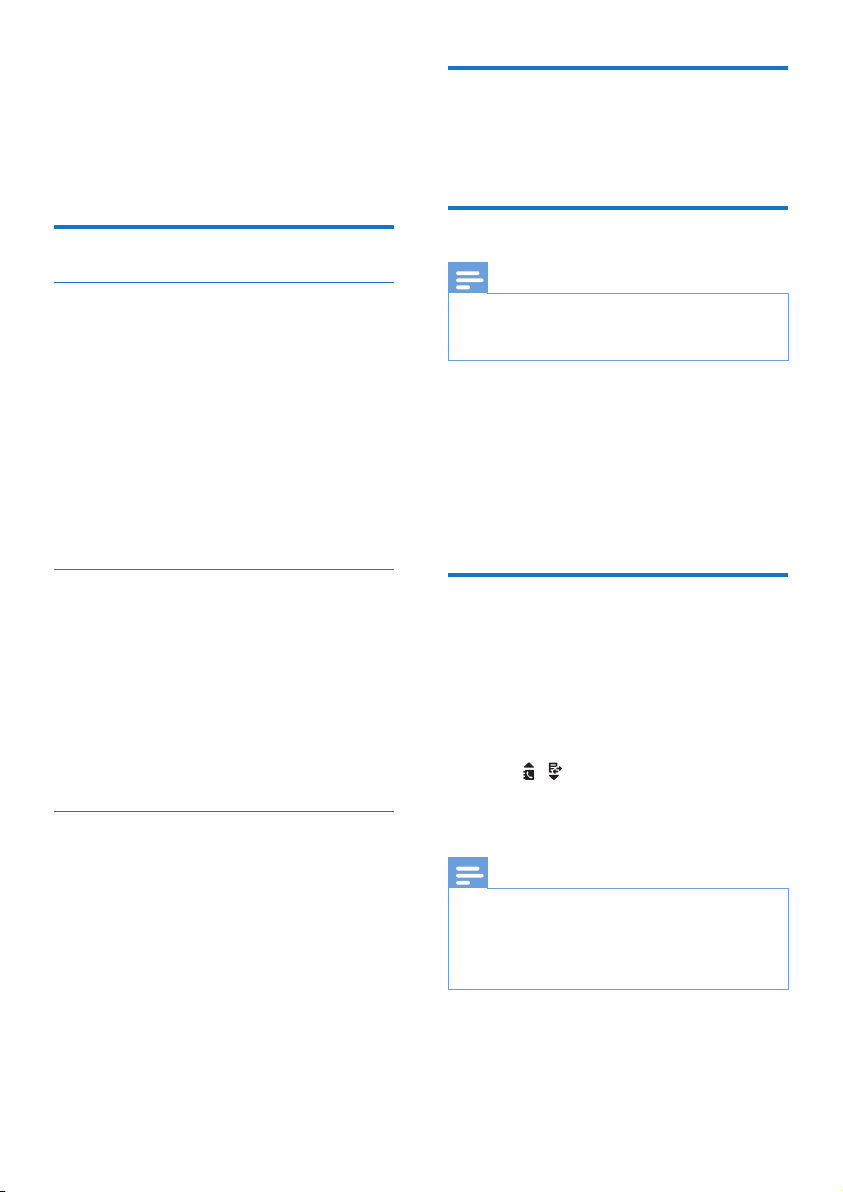
16 EN
9 Phone settings
You can customize the settings to make it your
own phone.
Sound settings
Set the ringtone volume
You can select among 2 ringtone volume levels
and [Off].
1 Press MENU/OK.
2 Select [Phone setup] > [Sounds] >
[Ring volume], then press MENU/OK to
conrm.
3 Select a volume level, then press MENU/
OK to conrm.
» The setting is saved.
Set the ringtone
You can select from 10 ringtones.
1 Press MENU/OK.
2 Select [Phone setup] > [Sounds] > [Ring
tones], then press MENU/OK to conrm.
3 Select a ringtone, then press MENU/OK
to conrm.
» The setting is saved.
Set the key tone
Key tone is the sound made when you press a
key.
1 Press MENU/OK.
2 Select [Phone setup] > [Sounds] > [Key
tone], then press MENU/OK to conrm.
3 Select [On]/[Off], then press MENU/OK
to conrm.
» The setting is saved.
Set the date and time
For information, see 'Set the date and time' in
the 'Get started' section.
Set the display language
Note
• This feature only applies to models with multiple-
language support.
• Languages available vary from country to country.
1 Press MENU/OK.
2 Select [Phone setup] > [Language], then
press MENU/OK to conrm.
3 Select a language, then press MENU/OK
to conrm.
» The setting is saved.
Set the contrast of the screen
You can set the contrast of the phone screen to
different levels.
1 Press MENU/OK.
2 Select [Phone setup] > [Contrast], then
press MENU/OK to conrm.
3 Press / to select an option, then press
MENU/OK to conrm.
» The setting is saved.
Note
• The display brightness will drop as the batteries have
been used for a period of time. You can adjust the
brightness to a higher level by setting the contrast of
the screen. When the display brightness is too low,
change the batteries.
Loading ...
Loading ...
Loading ...
