Loading ...
Loading ...
Loading ...
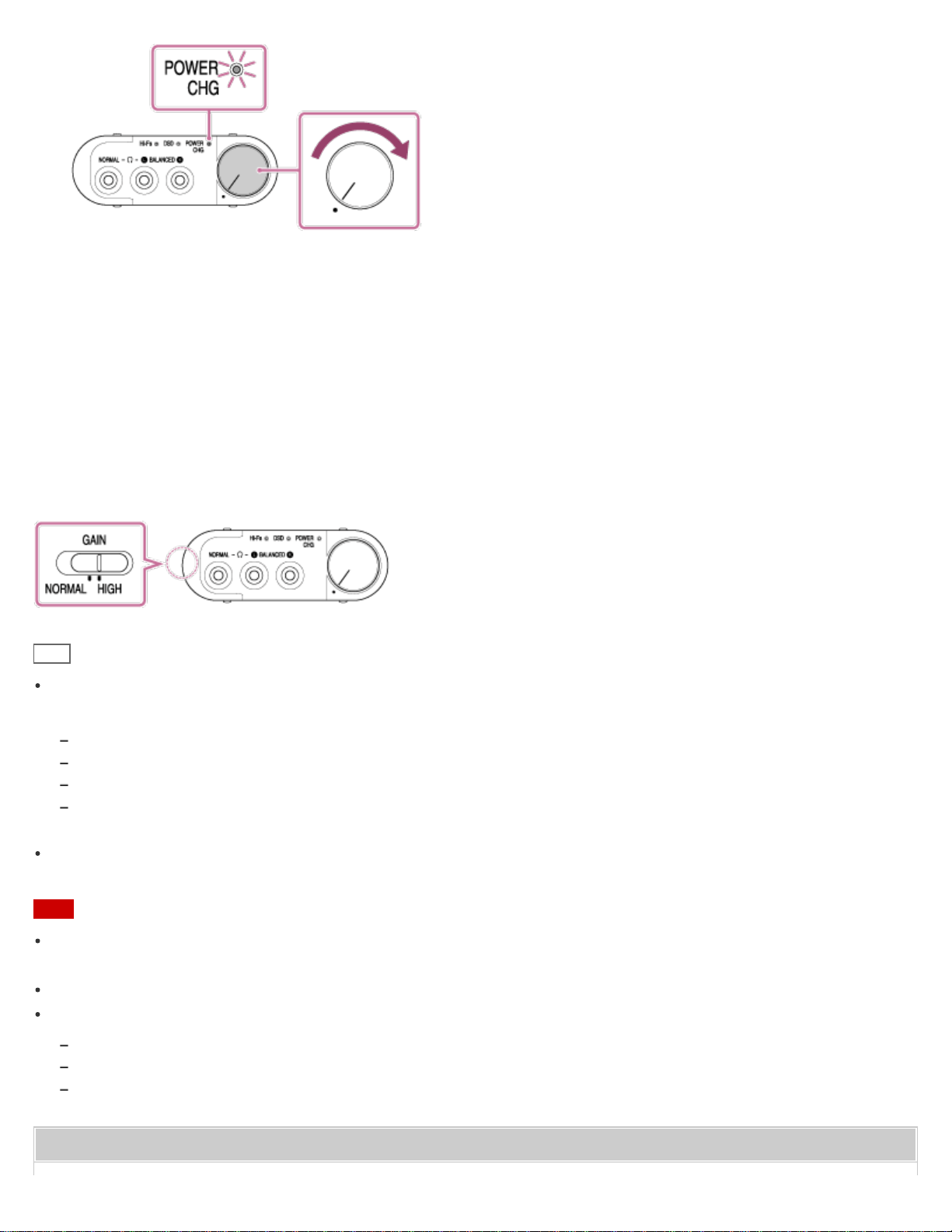
6. Start playback on the connected audio device.
When playing High-Resolution Audio format files on your computer with the headphone amplifier, download and
install “Hi-Res Audio Player.”
7. Rotate the power/volume knob to adjust the volume.
When the volume remains low
Depending on the headphones, the volume may remain low, even if you turn the volume up to the max volume.
In this case, turn off the headphone amplifier and set the GAIN select switch to HIGH, then turn on the headphone
amplifier again. In normal use, the GAIN select switch should be set at NORMAL.
Hint
When the headphone amplifier is turned on, you can check the battery level by the number of times that the
POWER/CHG indicator flashes in green.
Flashes three times: Substantially charged
Flashes twice: Half charged
Flashes once: Battery level is low. It is necessary to charge the battery.
Always flashing: It is necessary to charge the battery. If you continue to use the headphone amplifier without charging, it
will turn off automatically.
When connecting a device such as a smartphone or portable audio player, adjust the volume on the connected device
beforehand. Depending on the device, audio output settings may be required.
Note
The headphone amplifier does not support monaural headphones, headphones with a remote control, or headsets
with a microphone. Do not attempt to connect these devices to the headphone amplifier. It may cause malfunctions.
If you turn the volume up too high, it may damage your hearing. Be careful not to turn the volume up too high.
In the following cases, the relay in the internal circuit will make a sound.
When the unit is turned on
When the OUTPUT select switch is moved
When the INPUT select switch is moved to/from the position of the AUDIO IN/LINE OUT jack (right edge position)
Related Topic
72
Loading ...
Loading ...
Loading ...
