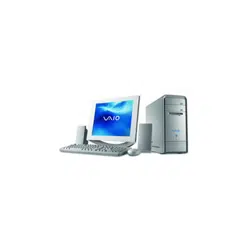Loading ...
Loading ...
Loading ...
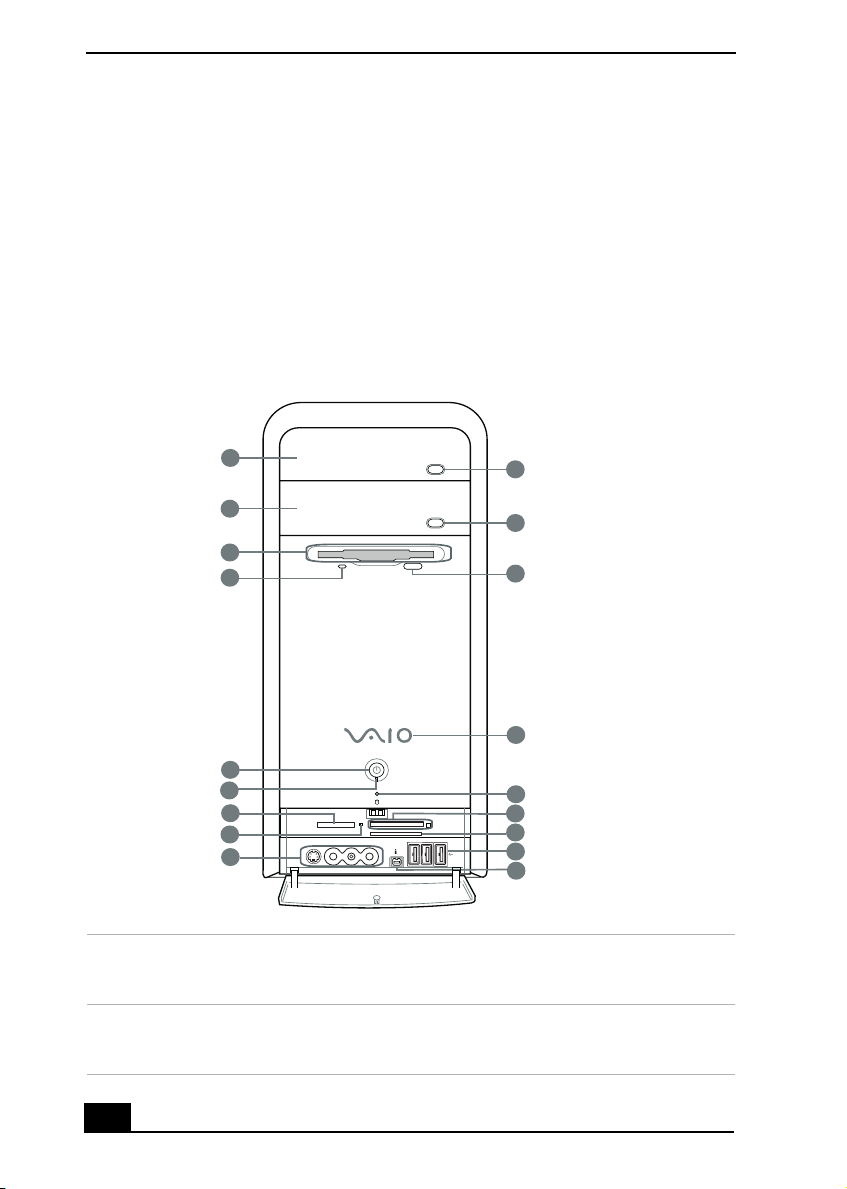
VAIO Computer Quick Start
16
About the Front Panel
The front panel of your VAIO® computer enables access to the optical and
floppy disk drives. On certain models, the front panel also provides access to a
Memory Stick® media slot, Giga Pocket™ Personal Video Recorder features,
SmartMedia™, CompactFlash®/Microdrive media card slot, Universal Serial
Bus (USB) and i.LINK® ports. This hardware configuration enables you to
connect compatible peripheral devices. Your system configuration may vary,
depending on the model purchased. See the online specifications sheet for details.
Front panel
1 Optical drive 1
See the online specifications sheet for optical drive information.
2 Optical drive 2
See the online specifications sheet for optical drive information.
1
10
11
12
13
2
3
4
5
6
8
9
S400
16
17
7
15
14
18
Loading ...
Loading ...
Loading ...