Loading ...
Loading ...
Loading ...
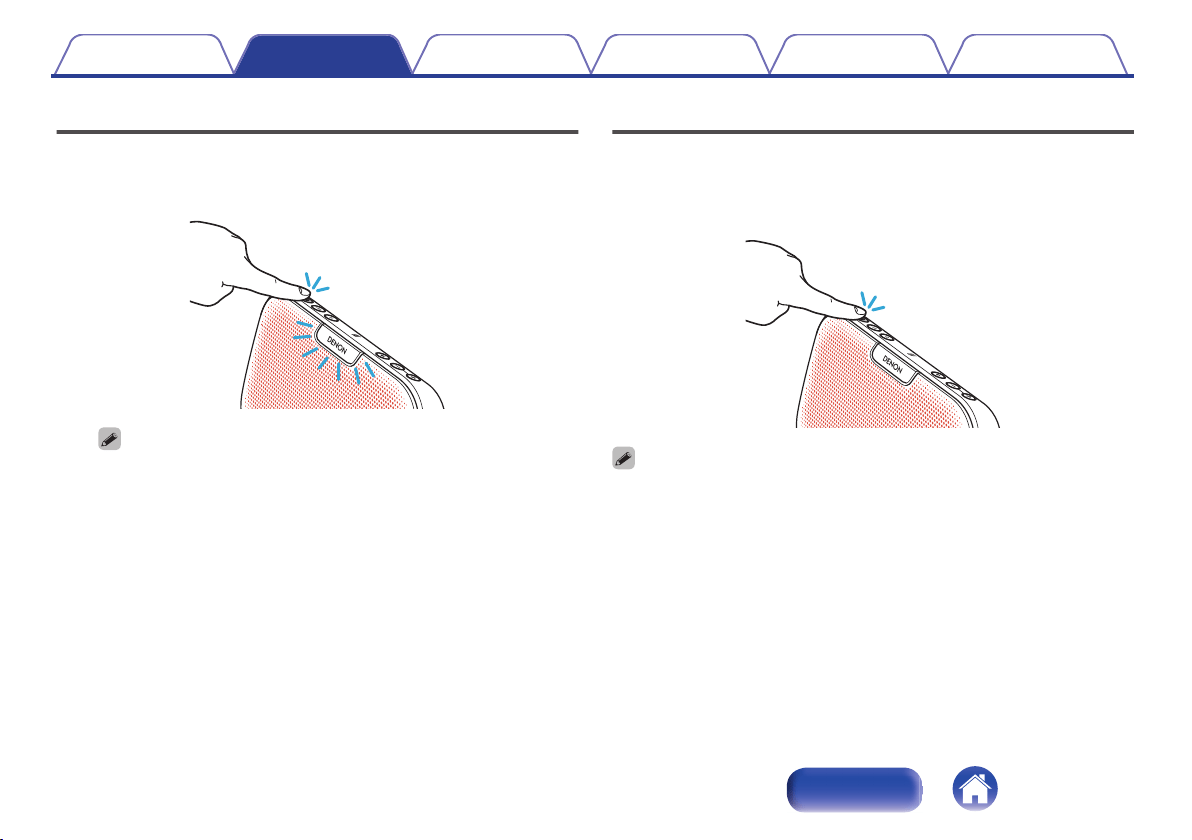
Turning the power on
1
Press and hold X
until a notification sound is heard.
The status indicator illuminates and Envaya turns on.
.
When Envaya is running on battery power, the status and battery indicators
will turn off to save power in approximately 8 seconds.
Turning the power off
1
Press and hold X
until a notification sound is heard.
The status indicator and source button lights turn off and the
speaker’s power is turned off.
.
0
Envaya automatically turns off when there is no audio output from a Bluetooth
device for approximately 15 minutes and the unit is not operated during this time.
0
If the input of Envaya is set to AUX and it is not operated for approximately 8
hours, Envaya automatically turns off.
Contents Preparation Connections
Volume adjustment
Troubleshooting
Appendix
12
Index
Loading ...
Loading ...
Loading ...