Loading ...
Loading ...
Loading ...
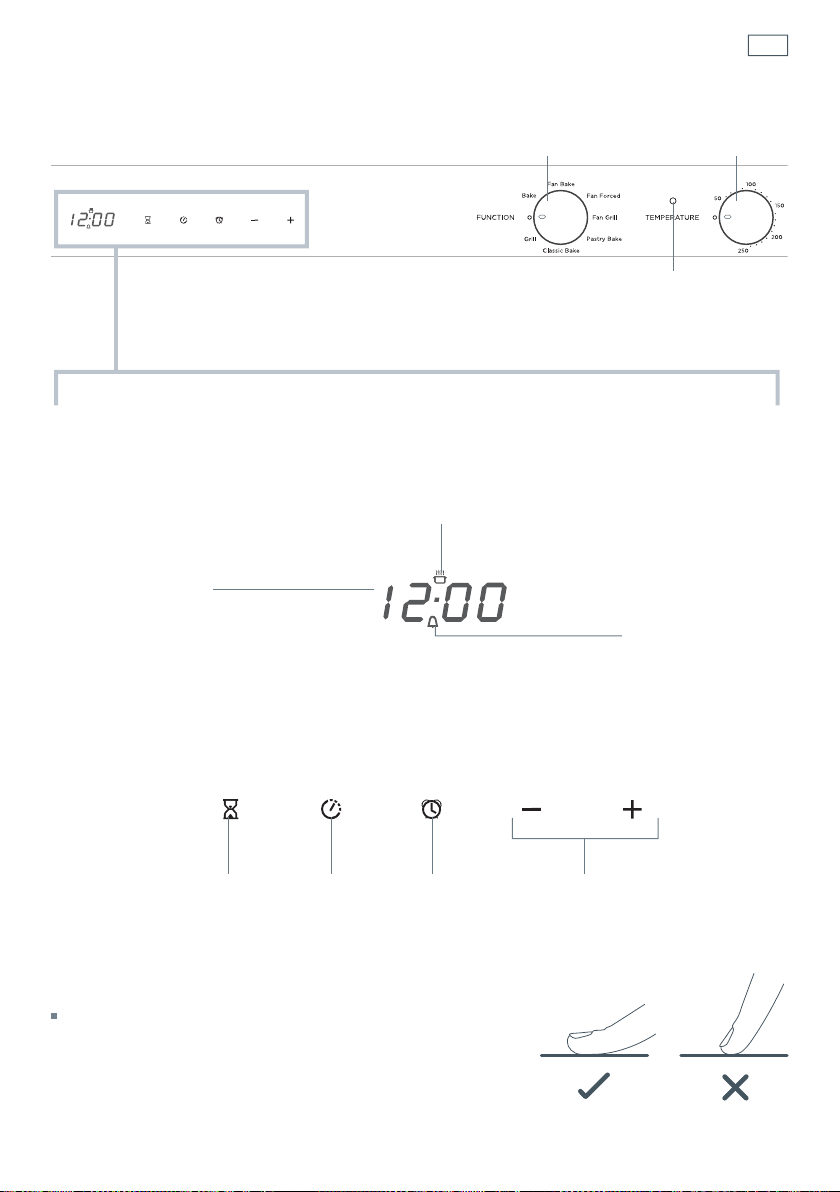
13
The control panel
A
A
Using the touch controls
Use the ball of your finger, not its tip. The controls respond
to touch, so you don’t need to apply any pressure.
Display
Touch controls
Function
dial
Temperature
dial
Timer
control
Temperature indicator
if lit:
oven is pre-heating
Cooking time
control
Stop time
control
- and +
controls
Cooking time indicator
if lit:
Automatic cooking is set
(see ‘Automatic cooking’)
Timer indicator
if lit:
Timer is counting down
Automatic cooking
stop indicator
if lit:
Automatic cooking
stop time is set
(see ‘Automatic cooking’)
Loading ...
Loading ...
Loading ...