Loading ...
Loading ...
Loading ...
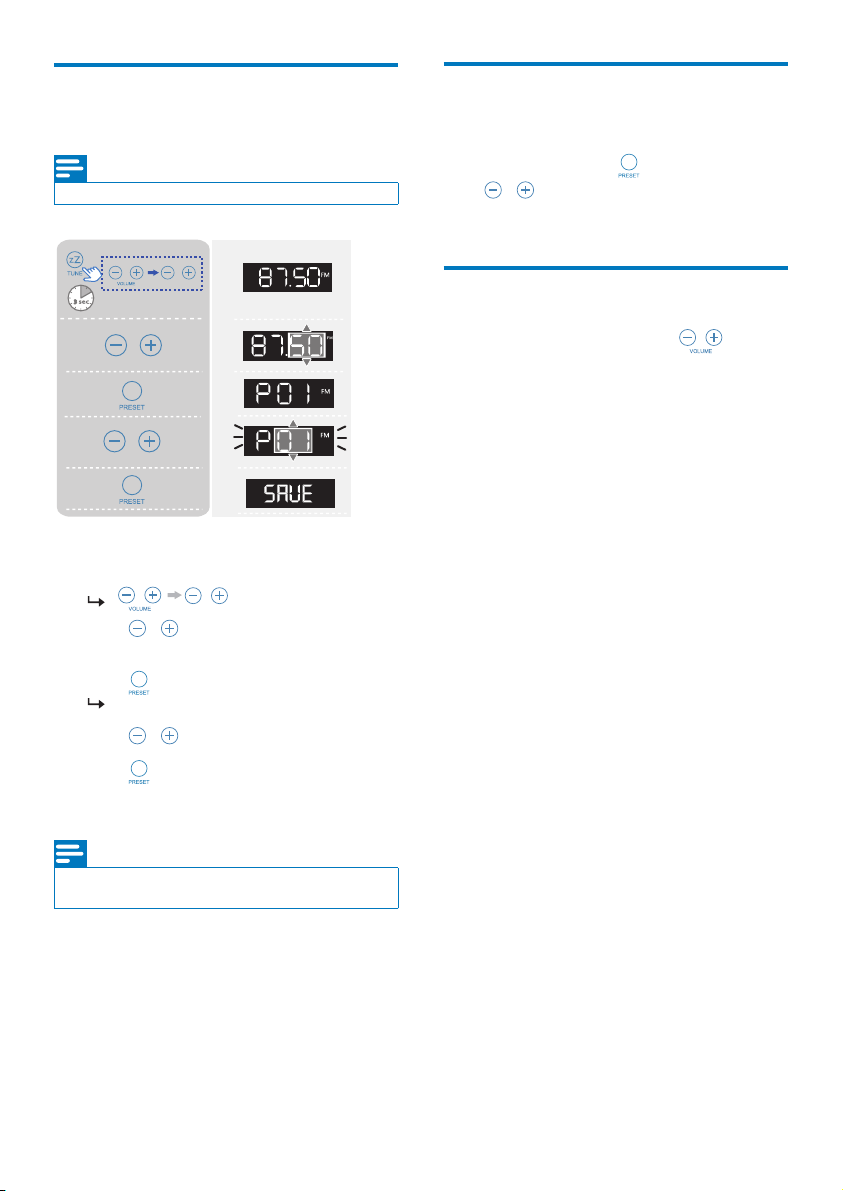
EN
8
Store FM radio stations
manually
Note
•
You can store a maximum of 20 FM radio stations.
1
In FM tuner mode
, press and hold
TUNE
for three seconds.
2
Press
/
repeatedly to select a
frequency.
3
Press to confirm.
The preset number begins to blink.
4
Press
/
to select a number.
5
Press to confirm.
6
Repeat step
2 to 5
to store other stations.
Note
•
To remove a pre-stored station, store another station
in its place.
Select a preset FM radio
station
In FM tuner mode, press .
Press
/
repeatedly to select a preset radio
station.
Adjust volume
While listening to FM radio, press
repeatedly to increase or decrease volume.
Loading ...
Loading ...
Loading ...