Loading ...
Loading ...
Loading ...
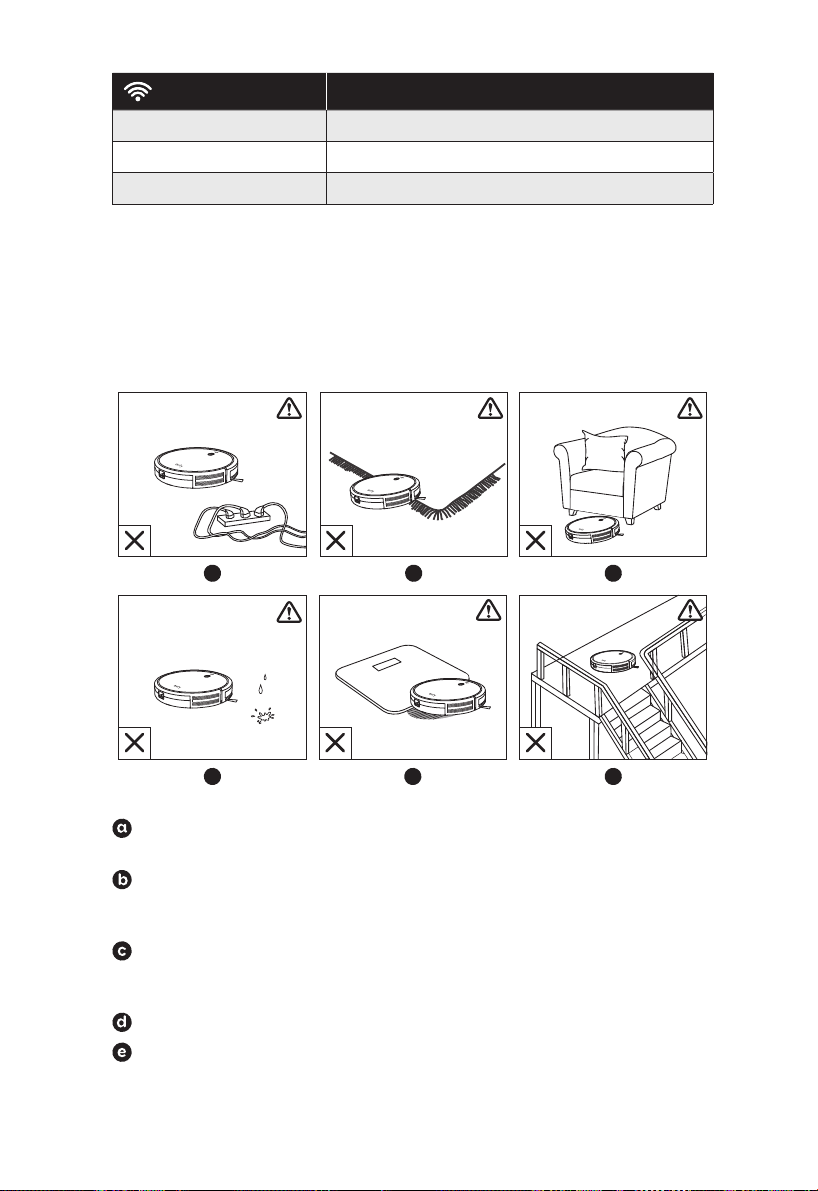
18 19
(Wi-Fi Status Light)
Status
Slowly flashing blue Waiting for connection
Rapidly flashing blue Connecting with your wireless router
Solid blue Connected to your wireless router
Using Your RoboVac
Important Tips Before Use
a
b
c
d
e
f
Remove power cords and small objects from the floor that may entangle RoboVac.
You can use the supplied cable ties to organize your wires and power cords.
Fold tasseled edges of area rugs underneath to prevent tangling RoboVac. Avoid
cleaning very dark-colored high-pile rugs or rugs thicker than 1.02 in/26 mm as
they may cause RoboVac to malfunction.
Keep RoboVac away from spaces close to 2.87 in/73 mm to prevent RoboVac
from getting stuck. If necessary, place physical barriers or Boundary Strips to block
off the problem areas.
Keep RoboVac away from wet areas.
RoboVac may climb on top of objects less than 0.63 in/16 mm in height. Remove
these objects if possible.
Anti-drop sensors will prevent RoboVac from tumbling down stairs and steep drops
in most cases. Sensors are less effective if dirty or used on carpeted/reflective/very
dark-colored floors. It is recommended to apply the Boundary Strip(s) to block off
areas where RoboVac may fall.
Place physical barriers or Boundary Strips in front of fireplaces and areas that
may cause damage to RoboVac if entered
Preparation
1
Install the side brushes before use.
2
Turn on the main power switch on the bottom of RoboVac.
Remove the sticker next to the power switch, and the foam blocks beside the
bumper before use.
Loading ...
Loading ...
Loading ...