Loading ...
Loading ...
Loading ...
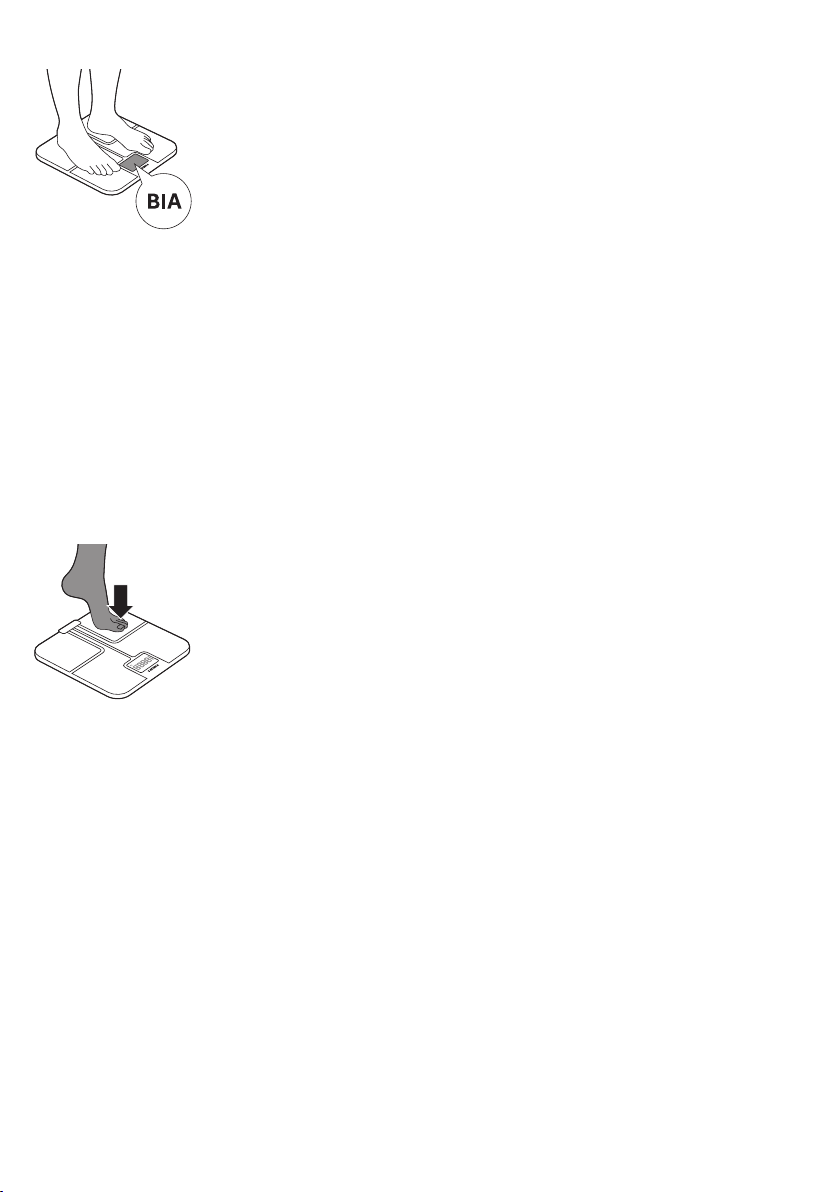
English
17
3 BIA measurement starts (when measuring barefoot).
- The symbol 'BIA' ashes on the display to indicate the device is
analyzing your data.
4 Stand still and keep full contact with the measurement platform until
the symbol ‘BIA’ stops ashing. The device beeps to indicate that the
measurement is completed. The results of the BIA will not be shown on
the display.
5 The device is equipped with user prole recognition and automatically
selects the user based on their weight.
- When the device immediately displays the weight: no user is
recognized and results are not stored. See below for instructions.
- When the device shows multiple users: more users are recognized
based on your weight. See below for instructions.
6 The measurement results are stored in the device in case of a successful
BIA.
- The device can store up to 40 measurement results for each user
prole. The oldest results will be replaced by new measurement
results.
7 After measuring, step o the device. It switches o automatically.
When the device does not automatically recognize the correct
user prole:
- To select the correct user prole, step o the device and tap on the
measurement platform to conrm the correct user prole.
- All proles will be shown alternately on the display. Tap on the scale to
conrm your user prole.
- Make sure that you select the correct user.
Factory reset
To add up to 8 new user proles or delete all measurement results from the
device, you can perform a factory reset. With the factory reset the device is
cleared from all existing user proles and measurement results.
1 With the device turned on, press and hold the measurement unit button
located on the bottom of the device for 20 seconds, until "FACt" is shown
on the display. Now all data is deleted.
- After resetting the scale will automatically turn o.
- You can now create new users proles (see 'Pairing the body analysis
scale to your mobile device and create a user prole').
Loading ...
Loading ...
Loading ...