Loading ...
Loading ...
Loading ...
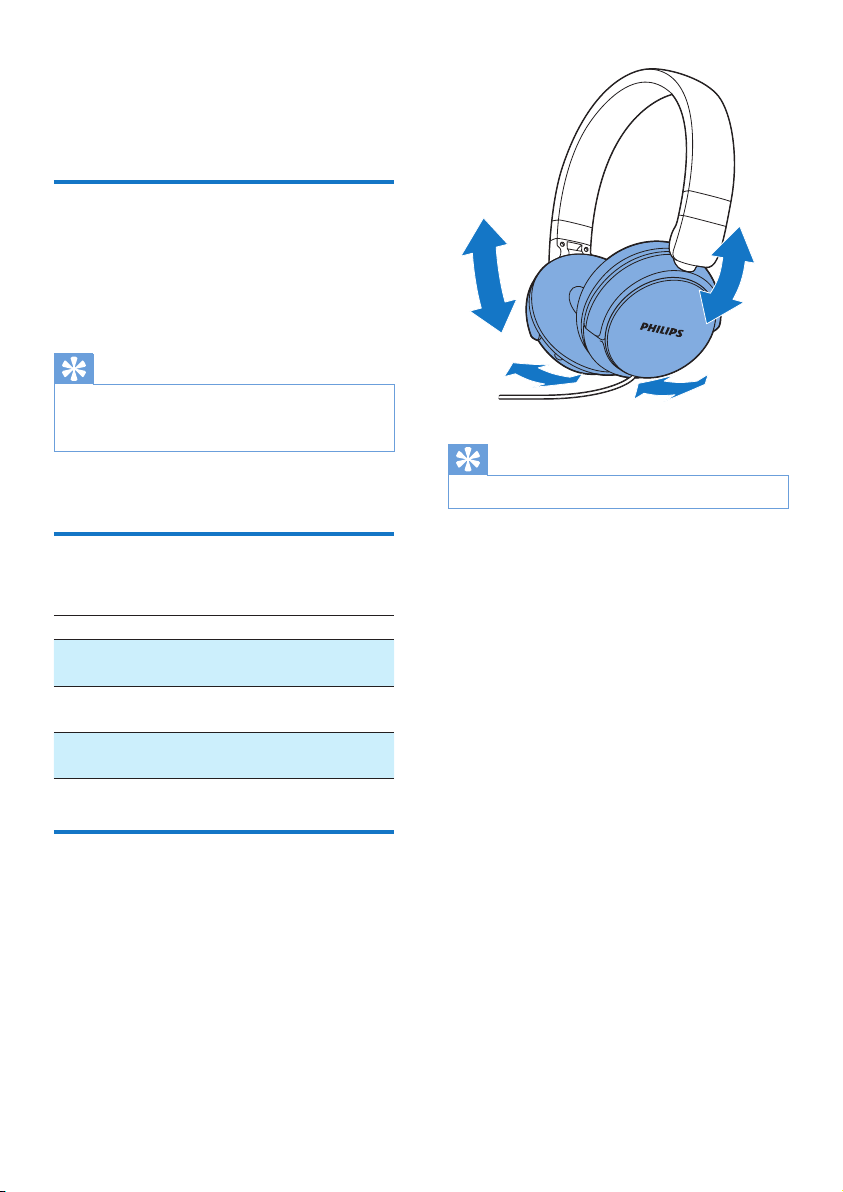
5EN
4 Use your
headphones
Enable ANC
• Slide the ANC on/off button to NC to
enable noise cancelation.
• Slide the ANC on/off button to OFF to
disable noise cancelation.
Tip
• When the ANC function is not required, switch off the
ANC on/off button to continue your call or listening
to music.
ANC LED indicator status
(left side of headphones)
Headphones status Indicator
Active noise cancelation
is on.
The green LED
is on.
The battery level is low. The green LED
ashes.
Active noise cancelation
is off.
The green LED
is off.
Wear your headphones
Adjust the headband to t your head.
Tip
• After use, twist the headphones for easy storage.
Loading ...
Loading ...
Loading ...