Loading ...
Loading ...
Loading ...
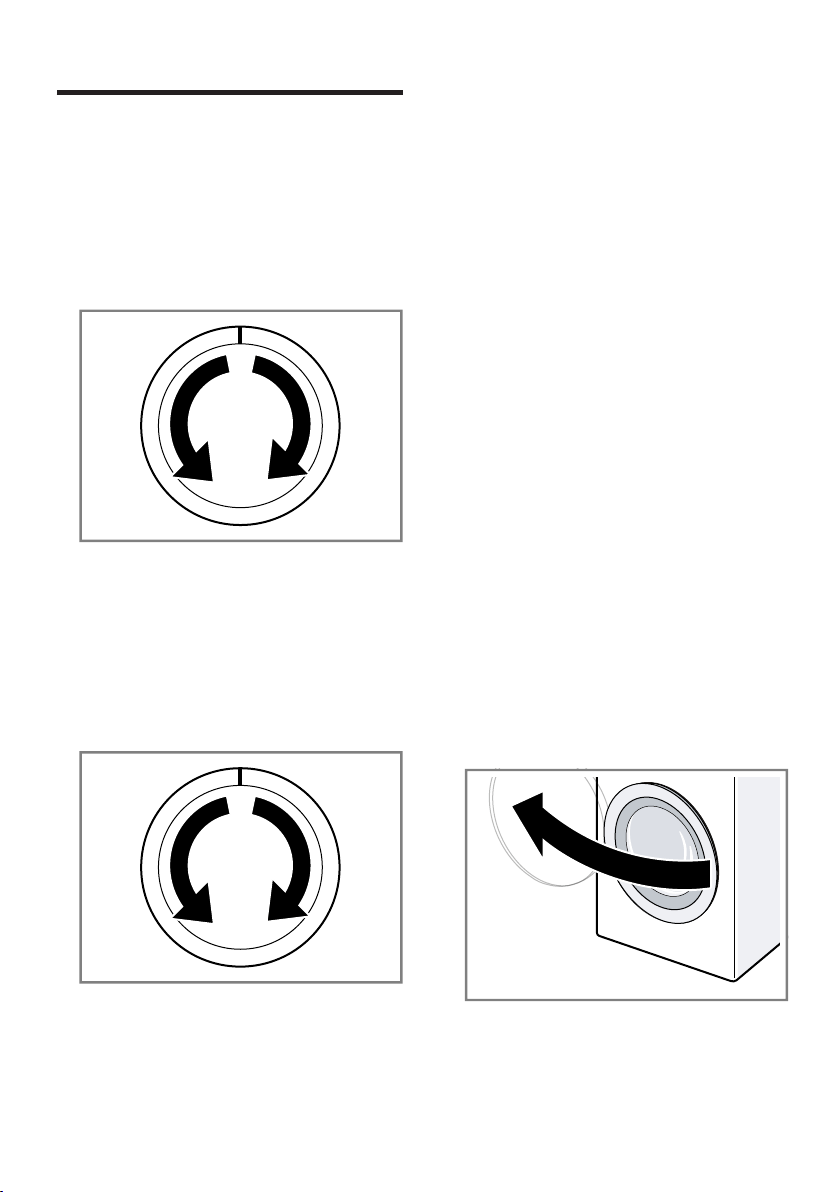
Basic operation en
41
Basic operation
Basic operation
Basic operation
You can find out everything you need
to know about operating your appli-
ance here.
Switching on the appliance
▶
Turn the programme selector to a
programme.
Note:The drum is lit up after the
door is opened and closed and once
the programme has started. The light
goes out automatically.
Setting a programme
1. Set the programme selector to the
required "programme" →Page30.
2. If necessary, "adjust the pro-
gramme settings" →Page41.
Adjusting the programme set-
tings
Depending on the programme and
programme progress, you can adjust
or activate/deactivate the settings.
Note:Overview of all programme set-
tings:
Requirement:A programme has
been set.
▶
Adjust the programme settings.
The programme settings are not
saved permanently for the pro-
gramme.
Loading laundry
Notes
¡ Please read the information in the
"Safety" →Page4 and "Preventing
material damage" →Page11 sec-
tions to ensure that you use the
appliance safely.
¡ To prevent creasing, take note of
the maximum load for the relevant
"programme" →Page30.
Requirement:Prepare and sort the
laundry.
→"Laundry", Page37
1. Open the door.
2. Ensure that the drum is empty.
3. Separate the laundry and place it
in the drum.
Loading ...
Loading ...
Loading ...