Loading ...
Loading ...
Loading ...
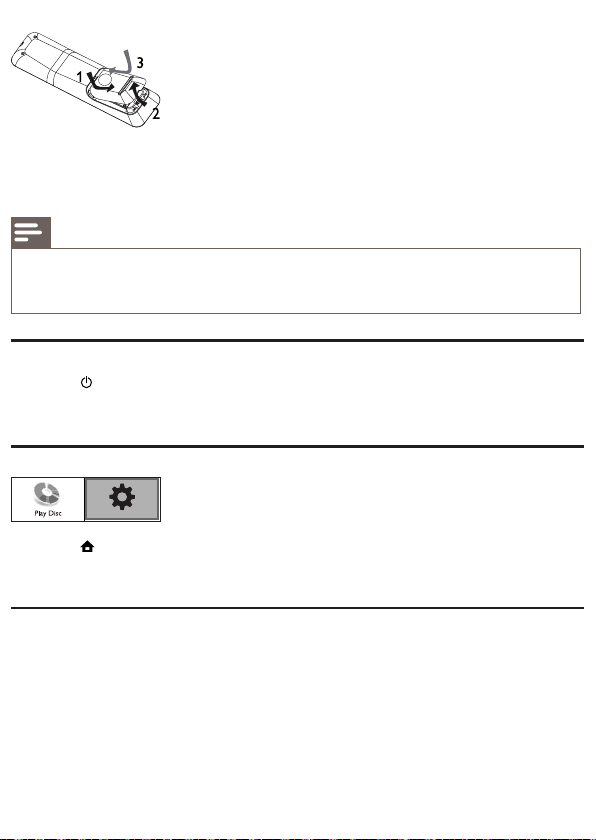
1 Open the battery compartment.
2 Insert 2 AAA batteries with correct polarity (+/-) as indicated.
3 Close the battery compartment.
Note
If you are not going to use the remote control for a long time, remove the batteries. •
Do not use old and new or different types of batteries in combination. •
Batteries contain chemical substances, so they should be disposed of properly. •
Find the correct viewing channel
1 Press to turn on this product.
2 Turn on the TV and switch to the correct video-in channel (refer to the TV user manual on
how to select the correct input channel).
Use the Home menu
1 Press .
To start disc play, select • [Play Disc].
To access the setup menus, select • [Settings].
Navigate the menu
1 When a menu is displayed, press the buttons on the remote control to navigate.
Settings
Loading ...
Loading ...
Loading ...