Loading ...
Loading ...
Loading ...
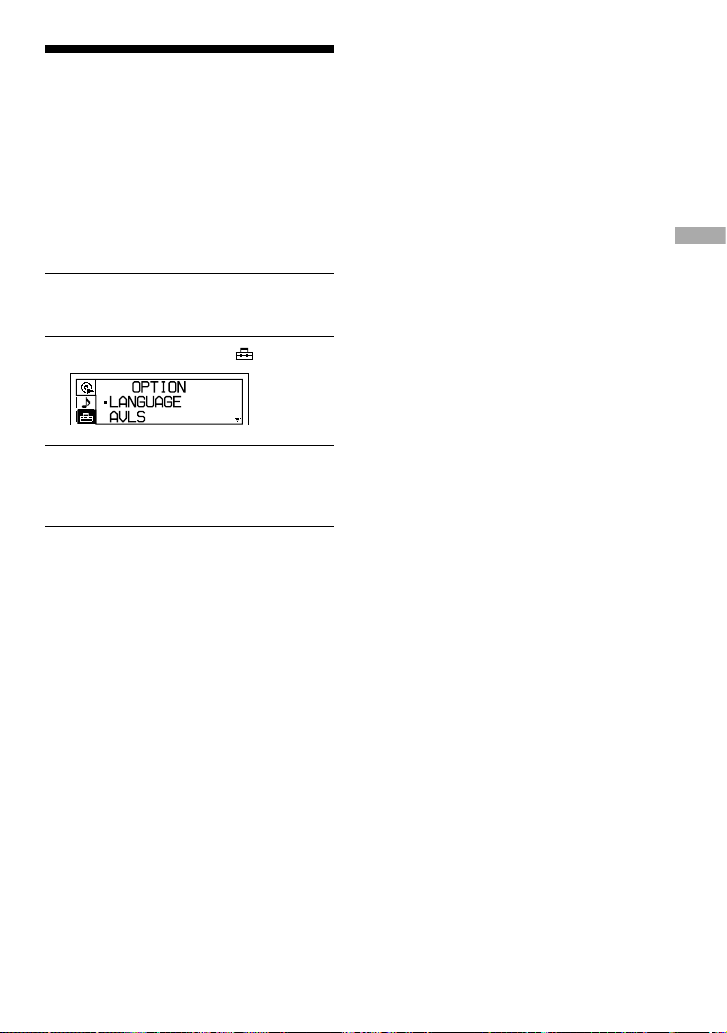
Changing Optional
Settings
For details about the setting of OPTION
items, see
page 26.
Setting various functions
You can set the various functions such as the
language for the menu and the playback order
of the groups/files.
1
Press DISPLAY/MENU until the
menu screen appears.
2
Press or to select “ OPTION.”
3
After pressing /ENTER, press
or to select the item you want to
set up and press /ENTER.
4
Press or to select an option and
press /ENTER.
When you are setting the “LANGUAGE”
or “PLAY ORDER,” repeat step
3.
Continued
25
Playback
D-NE319/NE320/NE321.GB.2-318-868-12(1)
Loading ...
Loading ...
Loading ...
