Loading ...
Loading ...
Loading ...
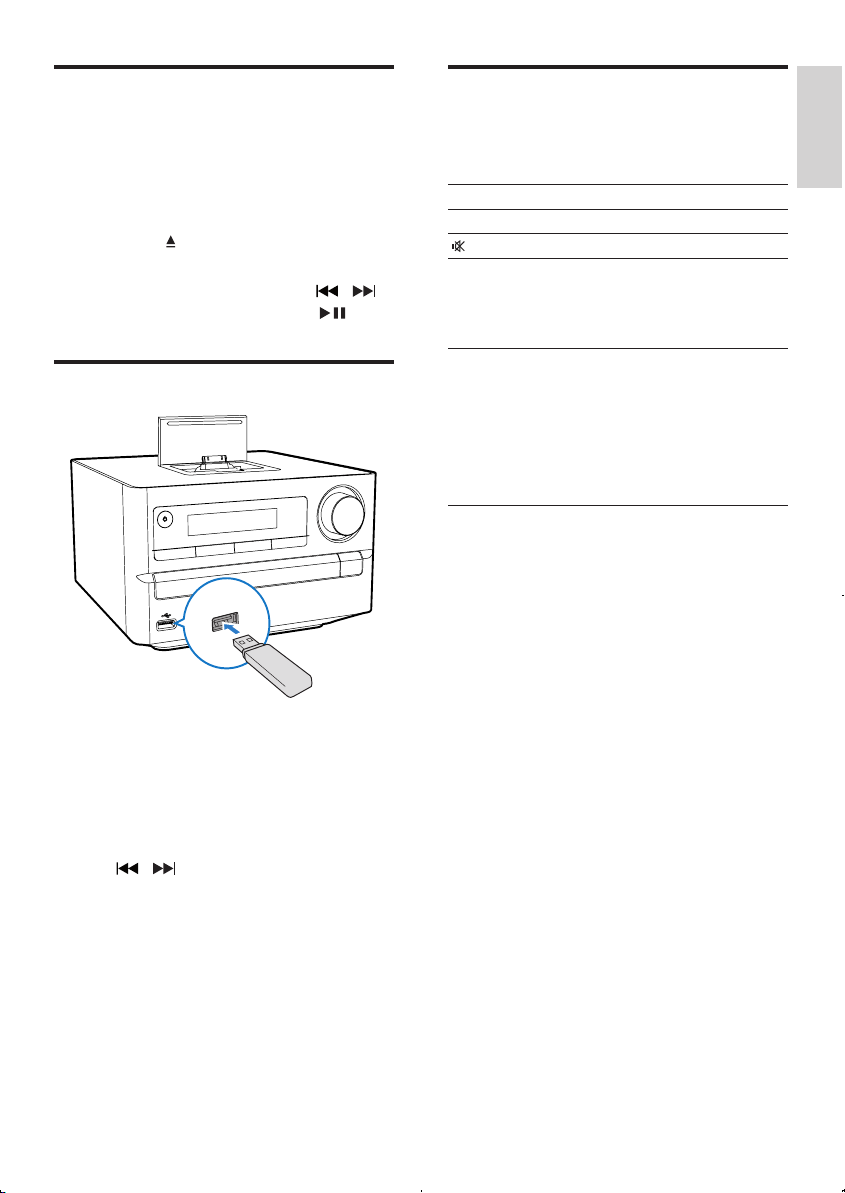
13
English
Adjust sound
During play, you can adjust volume through
following operations.
Key Function
VOL +/- To increase/decrease the volume.
To mute/restore sound.
DBB To turn on or off dynamic bass
enhancement.
If DBB is activated, [DBB] is
displayed.
DSC To select your desired sound
effect:
[POP](pop)
[JAZZ](jazz)
[ROCK](rock)
[FLAT](at)
[CLASSIC](classic)
Play from disc
1 Press CD to select the CD source.
2 Press OPEN/CLOSE.
» The disc compartment opens.
3 Place a disc with the printed side facing up,
then press .
4 Play starts automatically.
• If play does not start, press /
to select a track, then press .
Play from USB
Ensure that the USB device contains playable
audio contents for supported formats.
1 Insert the USB device into the USB socket.
2 Press USB to select the USB source.
» Play starts automatically. If not, press
PRESET/ALBUM to select a folder and
/ toselectale.ThenpressOK
to start play.
EN
Loading ...
Loading ...
Loading ...