Loading ...
Loading ...
Loading ...
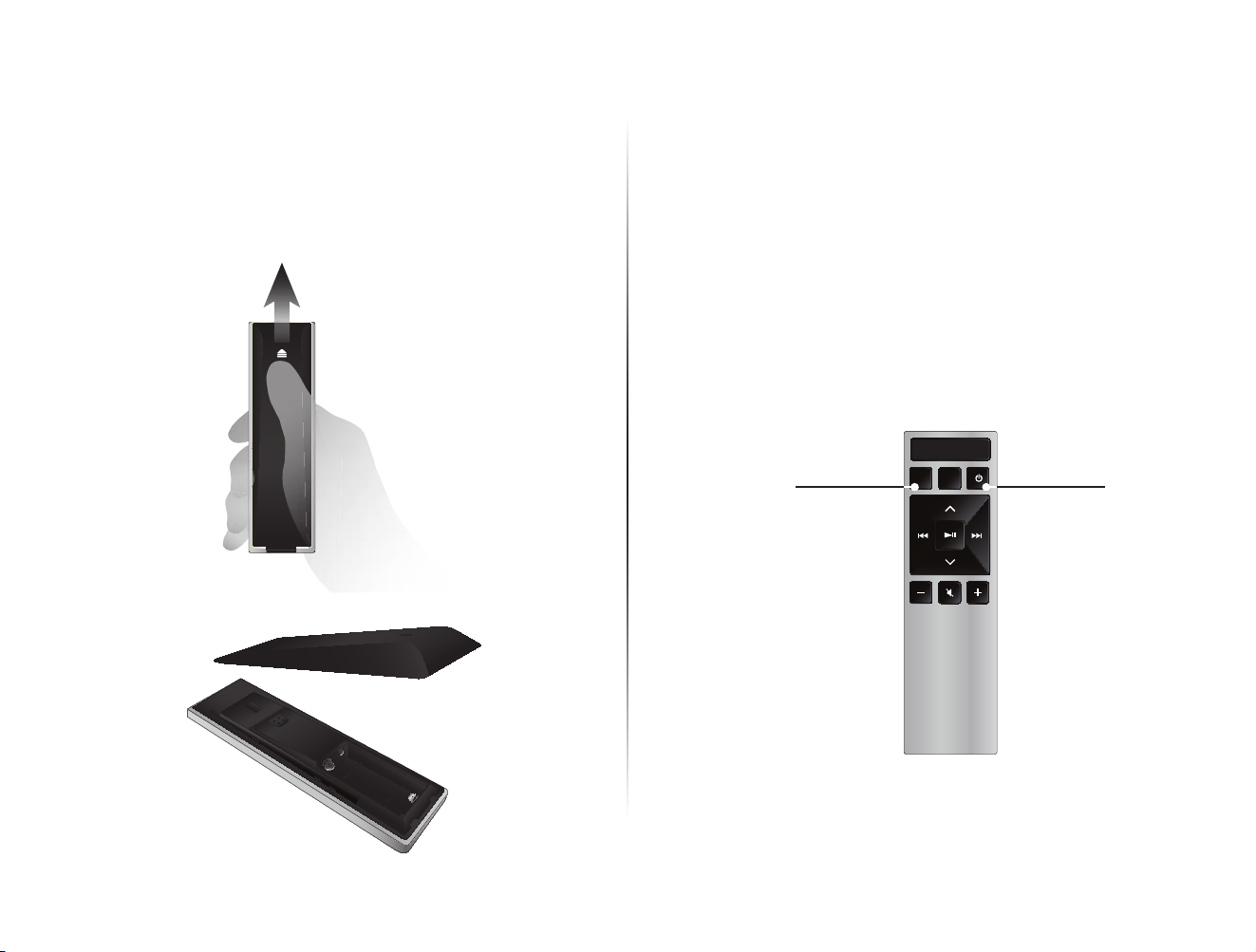
12
5
Locate the arrow on the battery cover and
gently
slide it away from the remote with your
thumb. Insert the included AAA batteries,
matching the + and - symbols.
Gently slide the battery cover back in place.
6
Power
INPUT MENU
V I Z I O
Turn your TV on, then press the Power button
on the remote to turn the Sound Bar on.
Turn off the TV Speakers through the Settings
Menu on your TV. See your TV’s user manual
for more information.
Press the INPUT button to switch between
audio sources. For example, if you connected
your TV to Input 1, set the Sound Bar to Input 1.
Hardware Setup is complete.
Input
Loading ...
Loading ...
Loading ...
