Loading ...
Loading ...
Loading ...
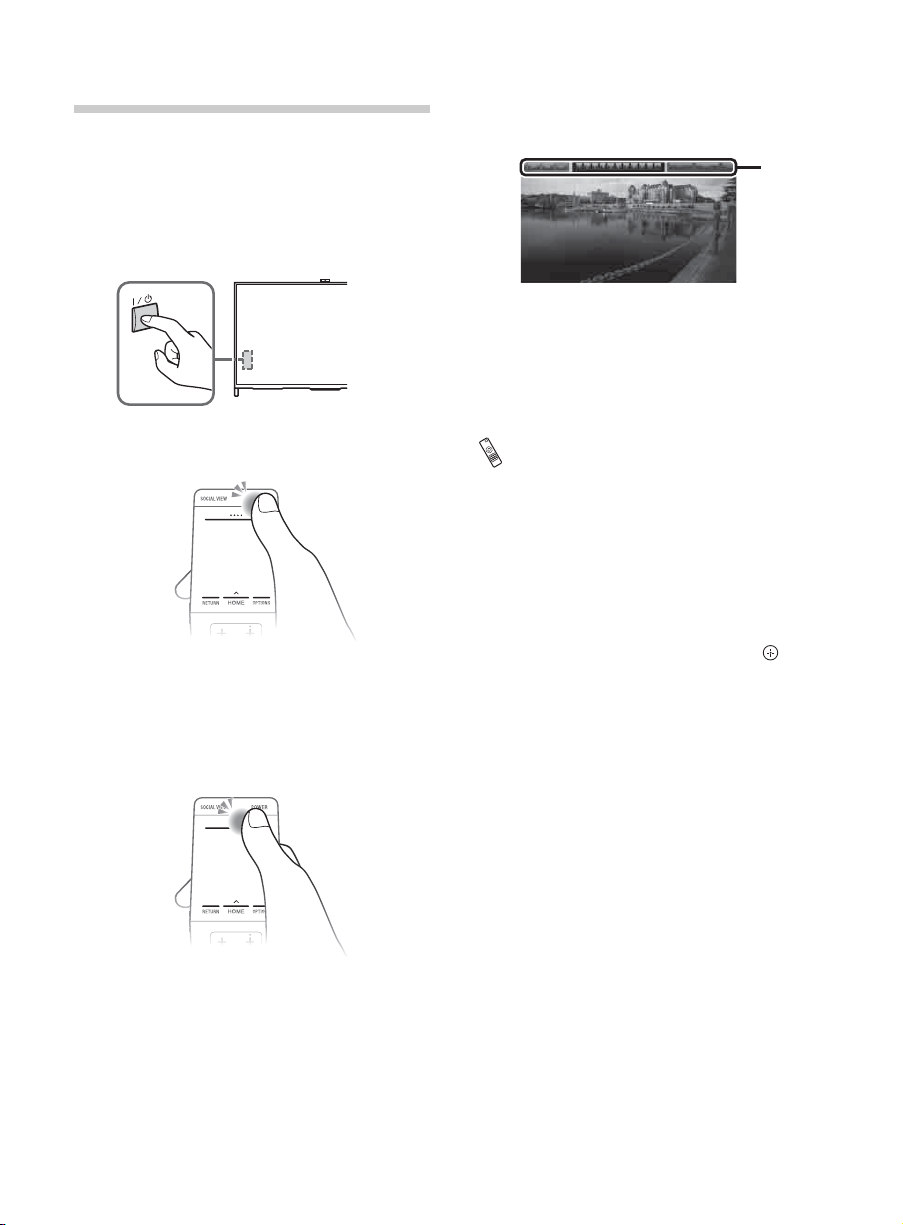
D:\SONY TV\SY140220_Clover 16 (Rev-4)\4531417141_US\US03STU.fm
KDL-65/55W950B
4-531-417-14(1)
24
US
Watching TV
1 Turn on the TV.
Press "/1 on the TV or POWER on the
Touchpad Remote Control to turn on
the TV.
or
2 Press Control Bar (....).
The Screen Key Pad is displayed on
the screen.
3 Slide left/right to select a
TV channel or input, then
press the touchpad.
x To select digital channels
Use 0-9 and point (.) on the Screen Key
Pad. For example, to enter channel 2.1:
Select 2, point (.) and 1, press the touchpad
for each of them.
When using IR Remote Control
1 Press "/1 on the TV or POWER on the
remote control to turn on the TV.
2 Press CH +/-, 0-9 or INPUT to select a
TV channel or input.
Use 0-9 and point (.) to select digital
channels. For example, to enter channel 2.1:
Press 2, point (.) and 1, then press .
Screen
Key
Pad
Loading ...
Loading ...
Loading ...
