Loading ...
Loading ...
Loading ...
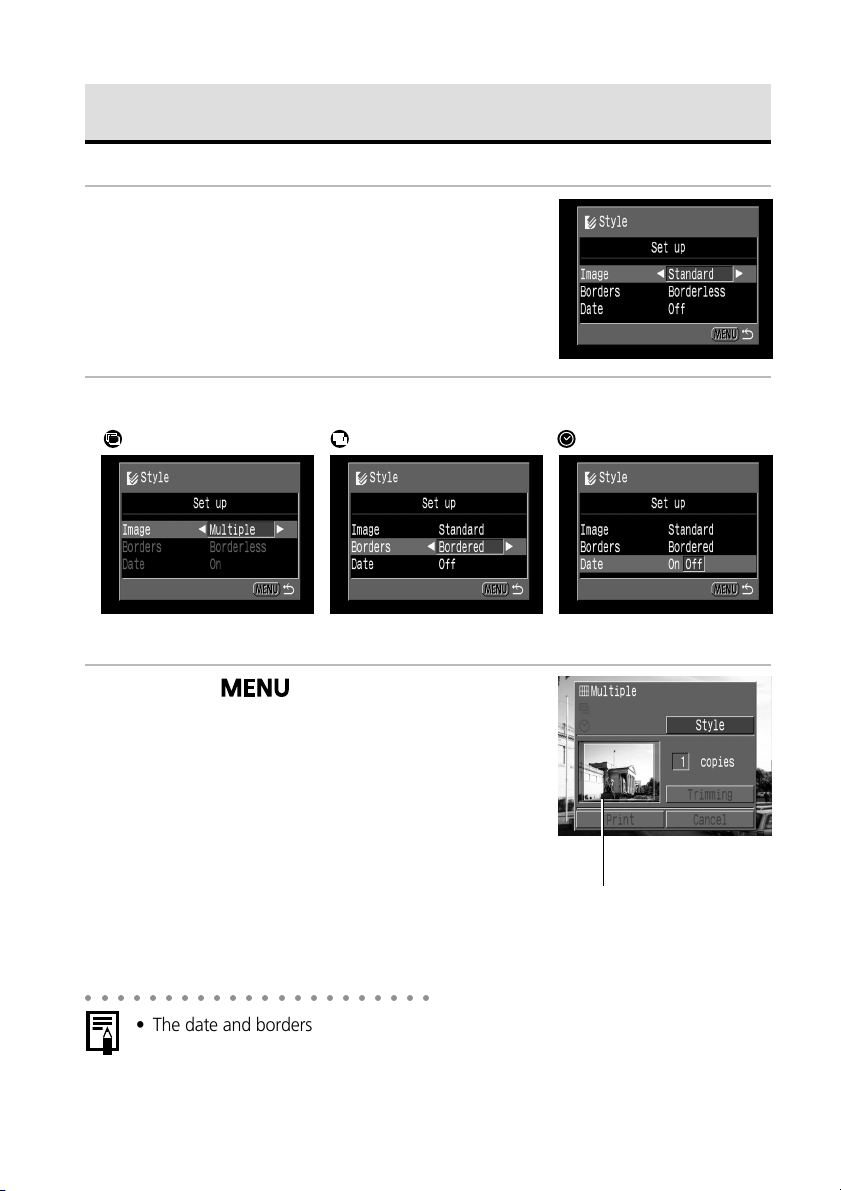
116 Printing w
ith a Direct Print Compatible Printer (Optio
nal)
Printing (continued)
2
Choose [Image], [Borders] or [Date]
using C or D on the multicontroller.
3
Set the selection using B or A on the multicontroller.
4
Press the button.
• If [Borderless] or [Multiple] is selected as the print
style, the center portion of the recorded image
(the image displayed on the LCD monitor) is
printed at an enlarged size. As a result, the
image’s top, bottom and sides may be cropped
slightly. If you have not specified a trimming
setting, a frame will appear around the area of
the image that will be printed, allowing you to
check the portion that will be cropped.
○○○○○○○○○○○○○○○○○○○○○○
• The date and borders settings cannot be selected when the [multiple] option is
selected. (The image will be printed with the Date set to [Off] and the Borders set
to [Borderless].)
• With the [Bordered] option, the border is printed in practically the same space as
the recorded image.
Image Borders Date
Choose [On] or [Off].
Choose [Standard]
or [Multiple].
Choose [Borderless] or
[Bordered].
Print Area Frame
Loading ...
Loading ...
Loading ...
