Loading ...
Loading ...
Loading ...
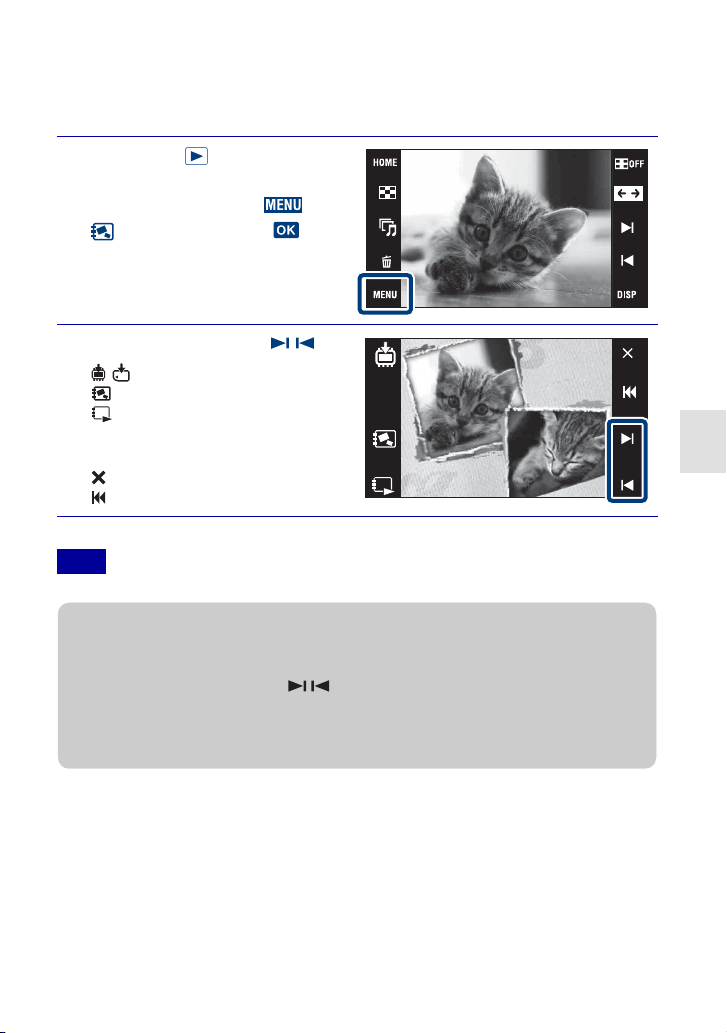
33
Using viewing functions
Viewing images with the Scrapbook display
The camera automatically presents images against a background like a homemade photo
album.
• Scrapbook display is not available when the view mode is set to [Folder View].
1
Press the (Playback)
button to display a still
image, then touch t
(Scrapbook) t .
2
Turn the page with / .
/ : Save image in recording media
: Background select
: Auto playback start
Touch the screen to stop auto
playback.
: Exit
: Return to front cover
Note
zTo select the save method
[Save This Page]: Save the page you are currently viewing.
[Select pages and save]: Touch / to display the image, then touch the image to save.
[Save All Pages in Scrapbook]: Saves all images in the scrapbook.
The image size to be saved is 3M.
Loading ...
Loading ...
Loading ...