Loading ...
Loading ...
Loading ...
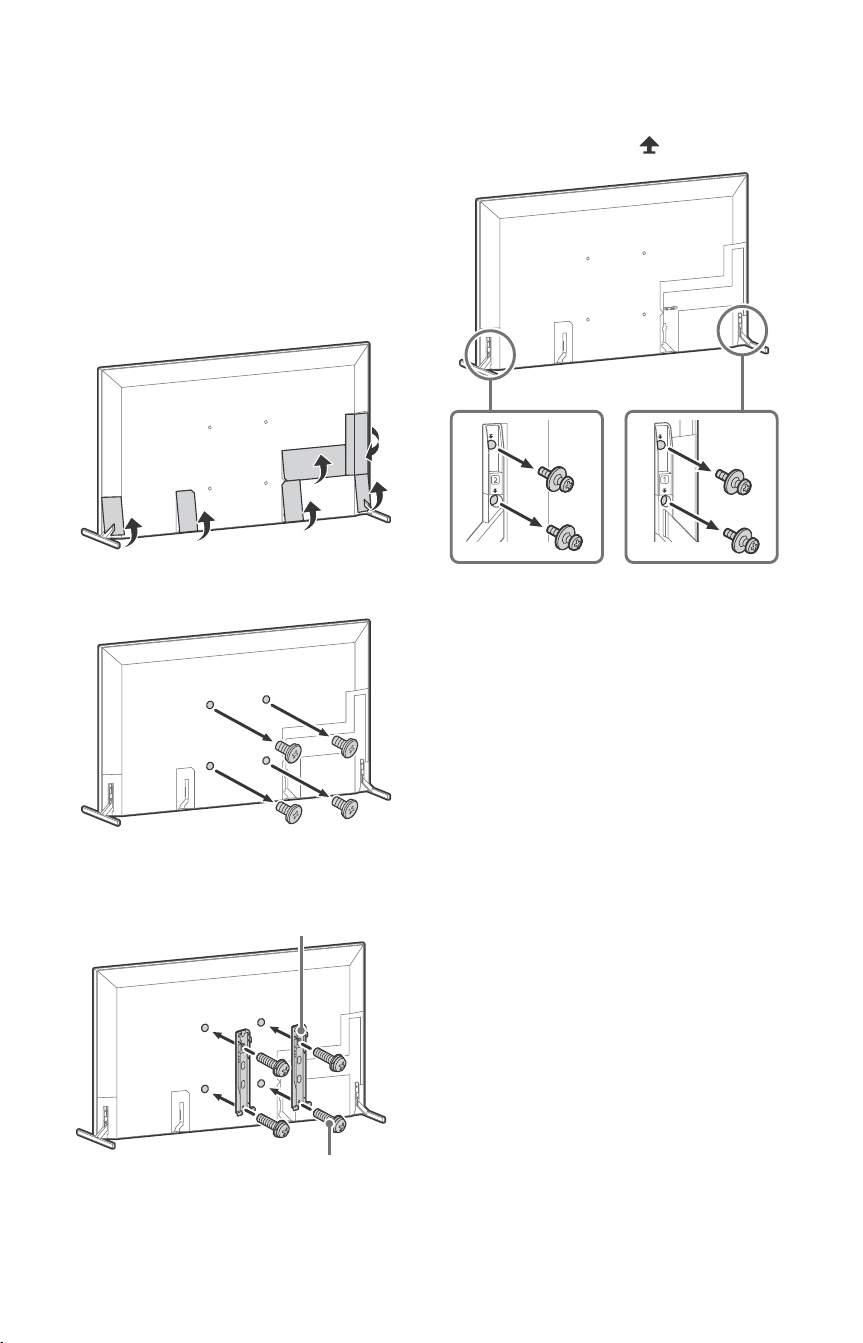
8
US
• Be sure to store the unused screws and
Table-Top Stand in a safe place until you
are ready to attach the Table-Top Stand.
Keep the screws away from small
children.
Note
• Read the supplied safety documentation for
additional safety information.
• For more detailed information, visit Sony
Customer Support website.*
* Only on limited region/country/TV model.
1 Remove the terminal covers.
2 Remove the screws from the rear of
the TV.
3 Attach the Wall-Mount Bracket (not
supplied) using the screws (not
supplied).
Note
• If using an electric screwdriver, set the torque at
approximately 1.5 N·m {15 kgf·cm}.
Detaching the Table-Top Stand from the
TV
To detach the Table-Top Stand from the
TV, remove the screws .
Note
• Be careful when lifting the TV as the Table-Top
Stand is detached, the Table-Top Stand may
topple over and cause personal injury.
• Take care when removing the Table-Top Stand
from the TV to prevent it from falling over and
damaging the surface that the TV is sitting on.
• Do not remove the Table-Top Stand for any
reason other than to install corresponding
accessories on the TV.
• Be sure the TV is vertical before turning on. To
avoid uneven picture uniformity do not power
on the TV with the LCD panel facing down.
• When attaching the Table-Top Stand again, be
sure to fasten the screws (previously removed)
to the original holes on the rear of the TV.
Wall-Mount Bracket (not supplied)
Screw (not supplied)
Loading ...
Loading ...
Loading ...
