Loading ...
Loading ...
Loading ...
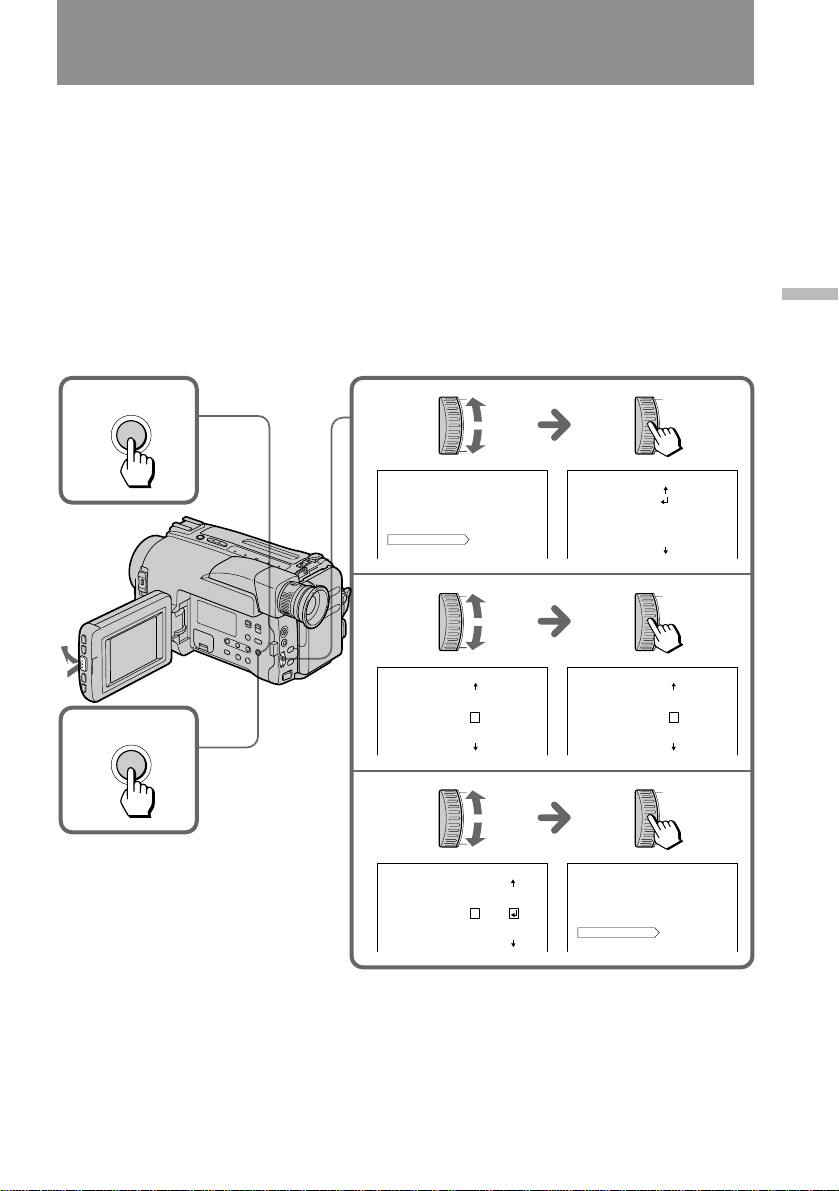
43
Advanced operations
Making your own titles
You can make two titles of up to 22 characters each, and store them in memory.
We recommend to eject the cassette before you begin so that the power is not turned
off on the way.
(1)While pressing PUSH OPEN, open the LCD panel.
(2) While the camcorder is in Standby mode, press MENU to display the menu.
(3) Turn the control dial to select TITLE1 SET or TITLE2 SET, then press the dial.
(4) Turn the control dial to select the desired character, then press the dial.
(5) Repeat step 4 until you finish the title.
(6) Turn the dial to select ↵, then press the dial. The title is stored in memory.
(7) Press MENU to erase the menu display.
MENU
COMMANDER
REC MODE
TITLE POS
TITLE LANG
TITLE1 SET
TITLE2 SET
_________
3
1
MENU
7
MENU
TITLE1 SET
>
A________
B
C
MENU
2
4,5
6
MENU
TITLE1 SET
________
>
F
G
H
I
J
MENU
TITLE1 SET
________
>
H
C
D
E
F
G
MENU
TITLE1 SET
________
>
HELLO
–
.
A
MENU
COMMANDER
REC MODE
TITLE POS
TITLE LANG
TITLE1 SET
TITLE2 SET
_________
HELLO
Loading ...
Loading ...
Loading ...
