Loading ...
Loading ...
Loading ...
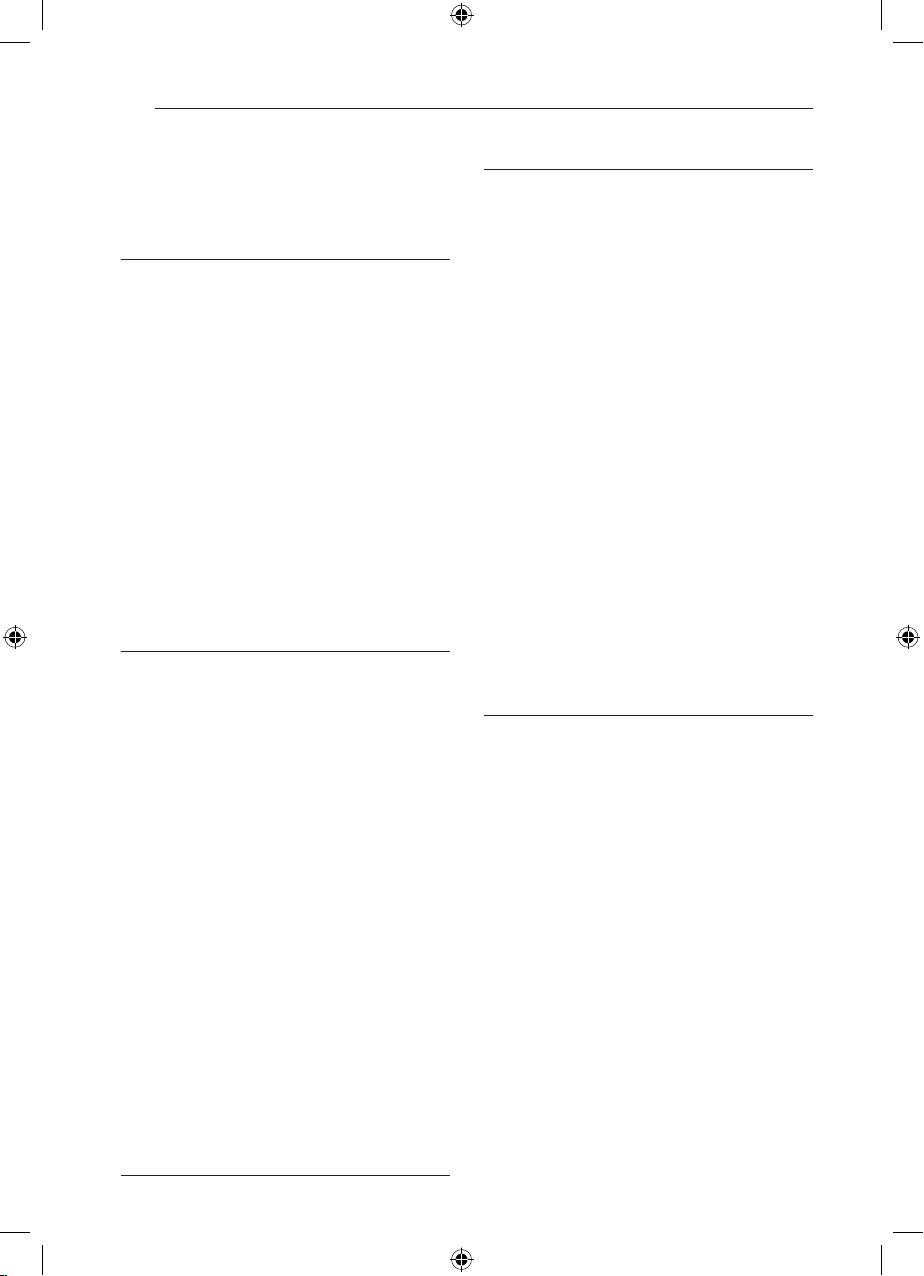
Table of Contents6
Table of Contents
1 Getting Started
3 Safety Information
8 Introduction
8 – About the “7” Symbol Display
8 – Symbols Used in this Manual
8 – Supplied Accessories
9 – Playable Discs
10 – File compatibility
11 – Regional Code
11 – AVCHD (Advanced Video Codec High
Definition)
11 – Certainy System Requirements
11 – LG Remote
11 – Compatibility Notes
12 Remote control
13 Main Unit
2 Connecting
14 Connections to Your TV
14 – Antenna connection to your TV and this
unit
15 – HDMI Connection
16 – Component Video Connection
16 – Composite connection
17 – Resolution Setting
18 Connecting to an Amplifier
18 – Connecting to an Amplifier via HDMI
Output
19 – Connecting to an Amplifier via Digital
Audio Output
19 – Connecting to an Amplifier via 2
Channel Audio Output
20 Connecting to your Home Network
20 – Wired network connection
21 – Wired Network Setup
22 – Wireless Network Connection
22 – Wireless Network Setup
25 USB device connection
25 – Playback content in the USB device
3 System Setting
26 Auto Set UP
27 Home Menu Overview
27 – Basic button operations
27 Settings
27 – Adjust the Setup Settings
28 – Settings for Digital TV
28 – Scanning programmes automatically
(Auto Tuning)
28 – Scanning programmes manually
(Manual Tuning)
29 – Editing Programme List (Channel Edit)
29 – Setting the DTV Lock
30 – Adjusting DTV Rating
30 – Setting the antenna power
30 – Setting the Timeshift
31 – [DTV] Menu
31 – [DISPLAY] Menu
33 – [LANGUAGE] Menu
33 – [AUDIO] Menu
35 – [LOCK] Menu
36 – [NETWORK] Menu
36 – [OTHERS] Menu
4 Operating
38 Using the Digital TV functions
38 – Viewing the Digital TV
38 – Changing Digital TV programmes
39 – Setting favourite programmes
39 – Viewing the programme information
39 – Selecting DTV audio language
40 – Selecting DTV subtitle language
40 – Programme Guide (Digital program
only)
41 – Using the timeshift function manually
41 – Using the timeshift function
automatically
42 – Using the teletext (Viewing Teletext)
42 Recording TV programmes
42 – Normal Recording
42 – Dual Programme Recording
43 – Timer Recording (Manual)
43 – Timer Recording (EPG)
44 – Canceling a timer recording
44 – Editing a timer recording
Loading ...
Loading ...
Loading ...
