Loading ...
Loading ...
Loading ...
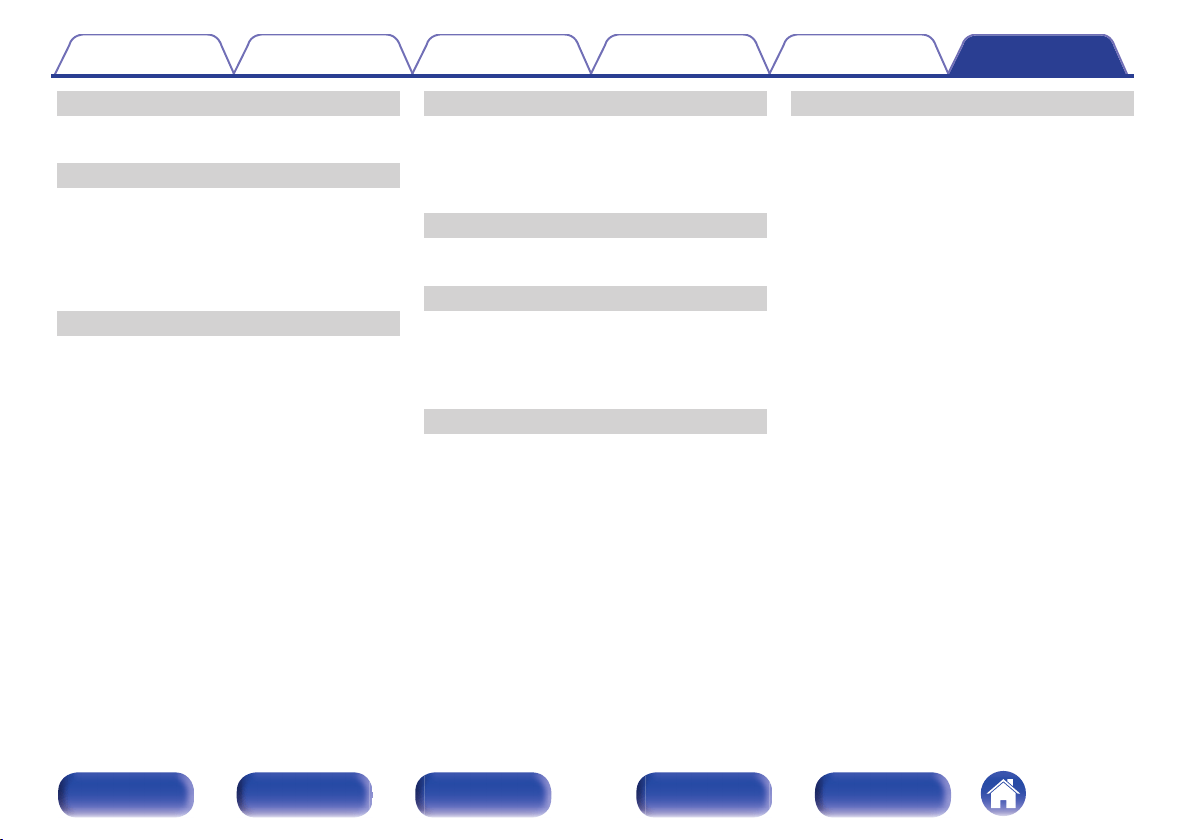
v Q
Queue ................................................ 50, 68, 75
v R
Rear panel ...................................................... 18
Remote control unit ........................................ 21
Resetting factory settings ............................. 172
Resetting network settings ........................... 173
v S
Satellite tuner ................................................. 36
Set-top box ..................................................... 36
Setup Assistant ............................................ 112
Sleep timer ..................................................... 96
Smart select ................................................... 98
Sound mode ................................................... 91
Speaker connection ....................................... 26
Speaker settings .................................. 110, 129
Spotify ............................................................ 83
v T
Tips .............................................................. 155
Troubleshooting ........................................... 156
TV ............................................................ 33, 34
v U
USB memory device ................................ 39, 49
v V
Video Select ................................................... 89
Video settings ....................................... 109, 117
Volume ........................................................... 48
v W
Web control .................................................. 104
Wi-Fi settings ............................................... 133
Wired LAN .............................................. 42, 132
Wireless LAN ......................................... 43, 133
v Z
ZONE2 ......................................................... 106
Contents Connections Playback Settings Tips Appendix
190
Front panel Display Rear panel Remote Index
Loading ...
Loading ...
Loading ...
