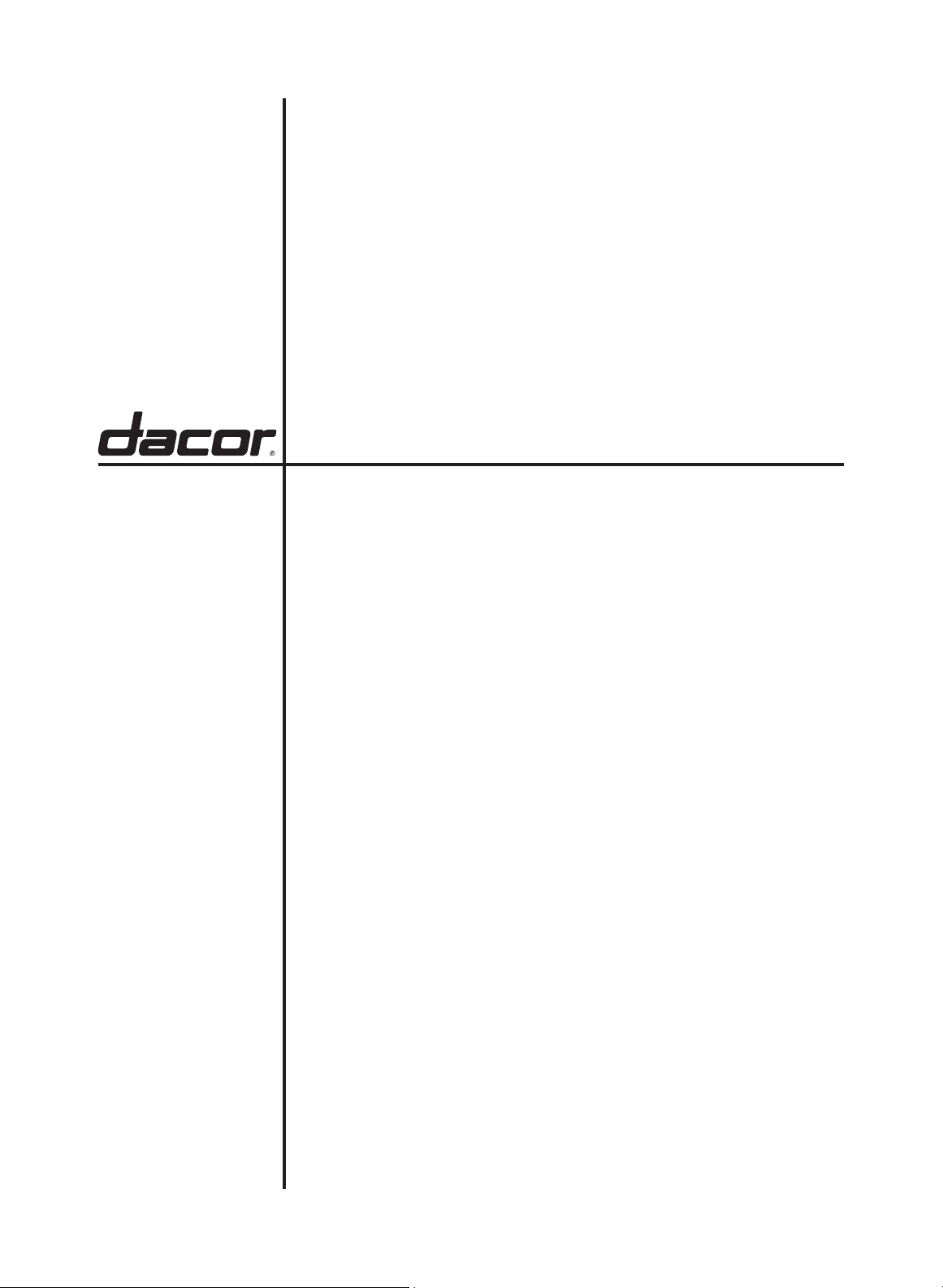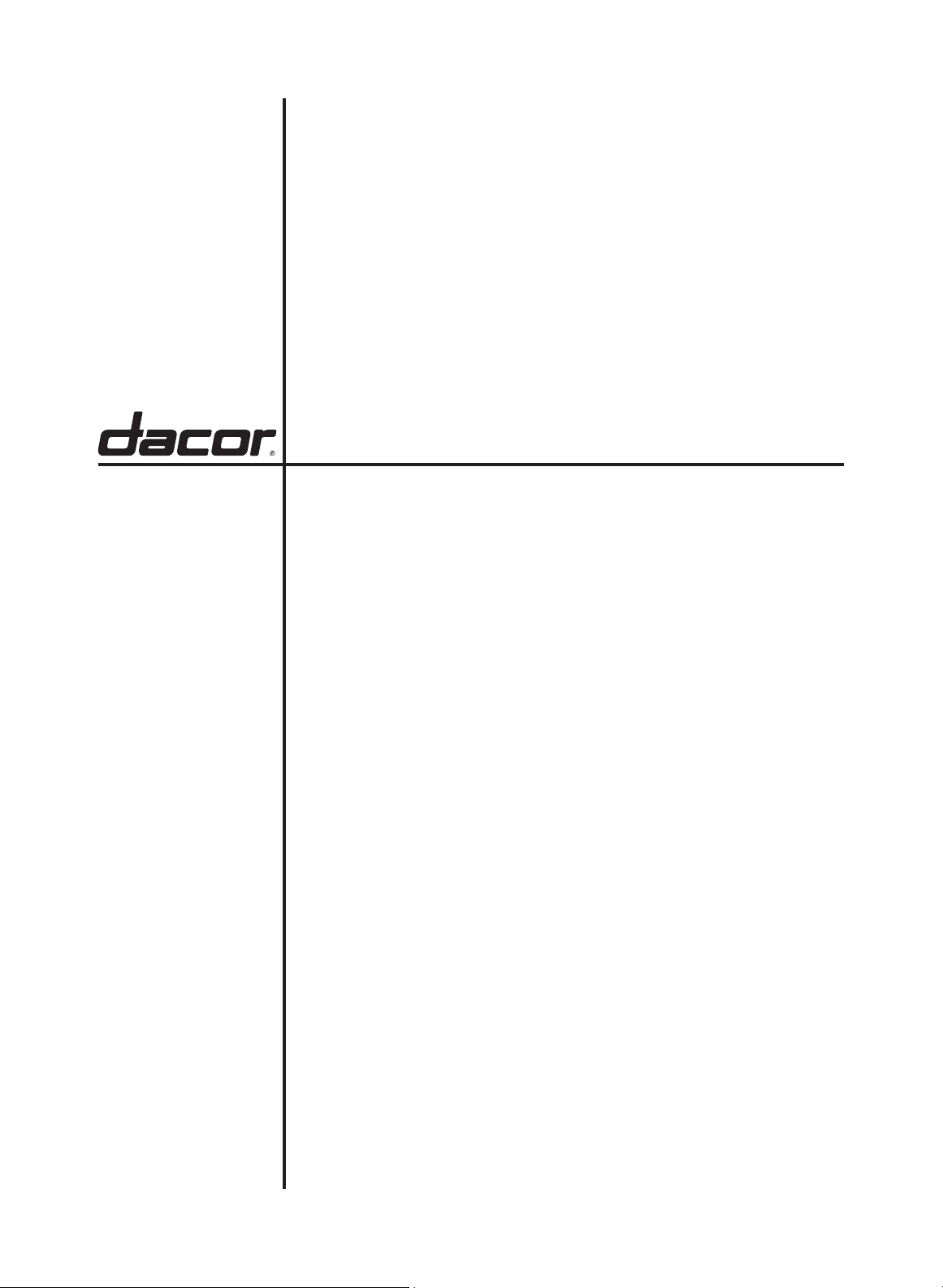#1 The Dacor iQ Kitchen
app is installed but
does not connect to
the oven or cooktop.
Press IQ Control on the appliance control panel. Ensure the Easy
Connection icon appears indicating the appliance is connected.
Gas cooktops: Press the iQ Connect button below the RF control
knob. Ensure the iQ Connect LED indicator turns on.
Ensure your Wi-Fi router is ON and connected to the Internet.
(See the router’s user manual for details.)
Ensure the oven/cooktop is within range of your Wi-Fi network.