Loading ...
Loading ...
Loading ...
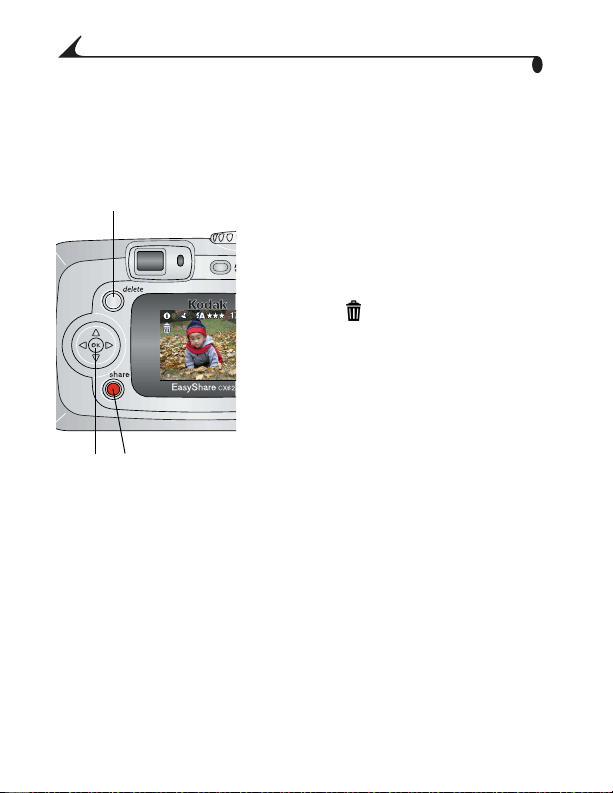
20
Chapter 2
Quickview—Reviewing the Picture Just
Taken
After you take a picture, the camera screen displays a Quickview of that picture
for approximately 5 seconds. While the picture is displayed, you can:
! Review it: If you take no action, the picture
is saved.
! Share it: Press the Share button to tag the
picture for print, email, or as a Favorite
(see page 51).
! Delete it: Press the Delete button while the
picture and are displayed. Follow the
prompts to delete the picture.
To save battery power, you can turn off the
Quickview feature (see page 57).
Delete
Share
OK
Loading ...
Loading ...
Loading ...
