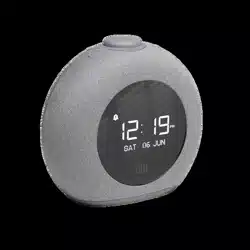Documents: Go to download!
User Manual
- Owner's manual - (English, French, Portuguese, Spanish, German, Chinese, Finland, Greek, Hungarian, Italian, Norway, Polish, Russian, Swedish, Turkish)
- Spec Sheet English - (English)
- Declaration of Conformity - (English)

- BUTTONS
- CONNECTIONS
- LANGUAGE SETTING
- TIME SETTING
- RADIO AUTO SCANNING
- RADIO TUNING
- RADIO PRESET
- ALARM SETTING
- ALARM ON/OFF/SNOOZE
- BLUETOOTH
Table of contents
Manual User Audio
BUTTONS
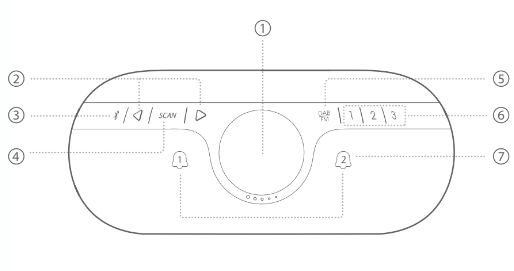
1: Rotate: Volume / Time & Alarm setting
Press: Snooze / Light on/off / Confirm
setting
2: Radio manual tuner
3: Bluetooth on/off
4: Radio auto tuner
5: DAB / FM radio
6: Radio preset
7: ALARM 1 / 2
CONNECTIONS
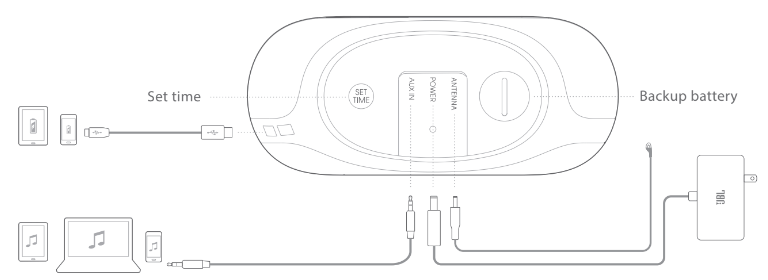
LANGUAGE SETTING
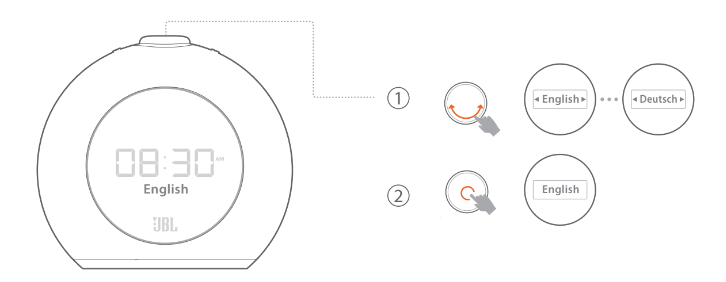
Set default language for the first time or after FACTORY reset (press “DAB/FM” + “1” >10 seconds)
TIME SETTING
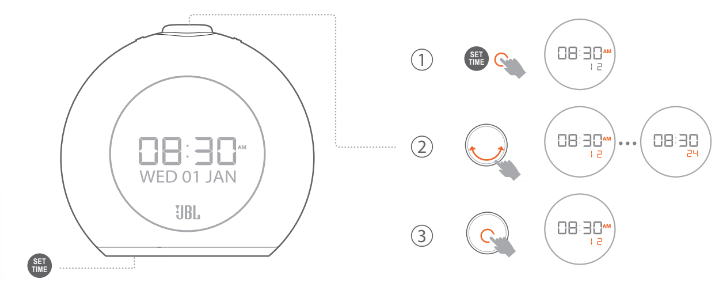
Repeat step and to change time and date: Repeat step 2 and 3 to change time and date
RADIO AUTO SCANNING
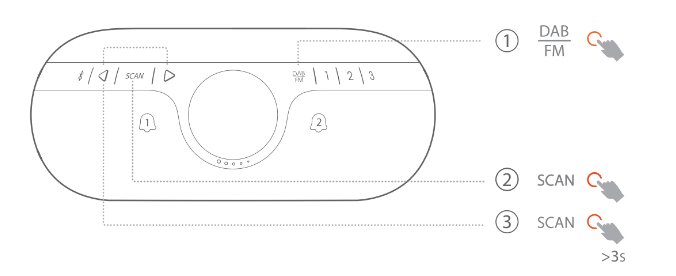
In FM mode, JBL Horizon 2 will automatically
search for and tune to an available radio station.
In DAB mode, JBL Horizon 2 scans all available
DAB radio stations and plays the first available
radio station.
RADIO TUNING
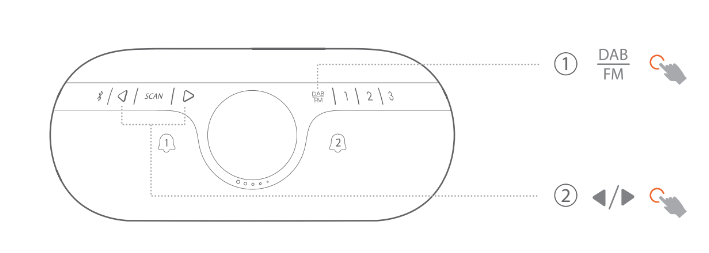
When DAB mode is activated for the first time, a full scan will
automatically start.
RADIO PRESET
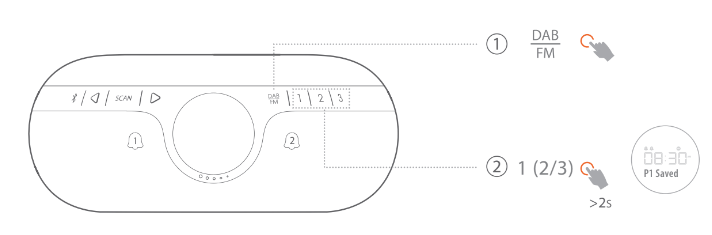
You can save a maximum of 3 preset radio stations.
ALARM SETTING
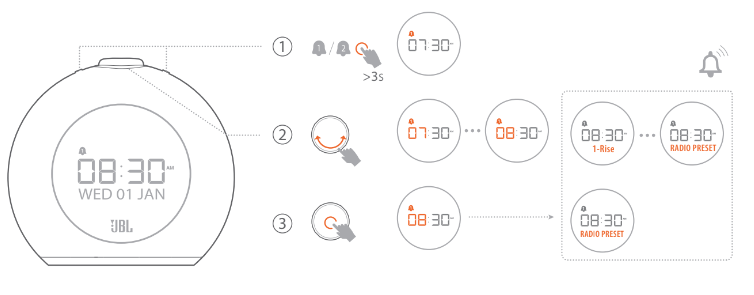
ALARM ON/OFF/SNOOZE
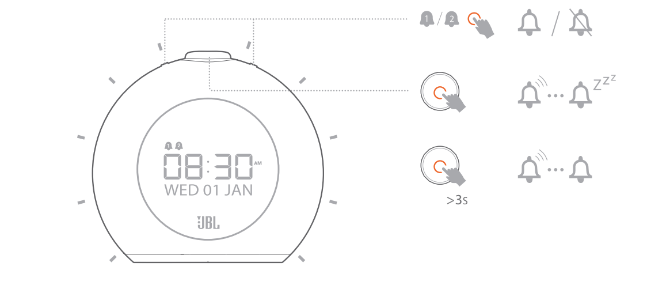
BLUETOOTH
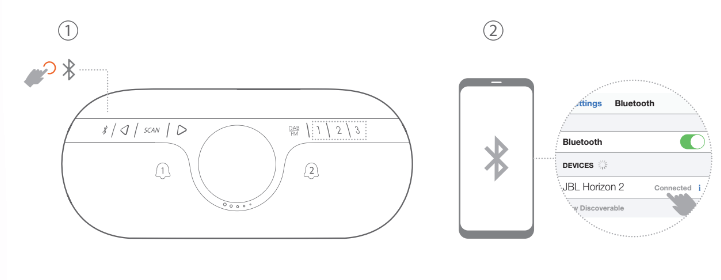
• Transducer: 2 x 1.5”
• Rated output power: 2 x 5 W RMS
• Frequency response: 80 Hz-20 KHz (-6dB)
• Signal-to-noise ratio: > 80 dB
• Power supply: 13 V 2.2 A
• Alarm backup battery: 210 mAh CR2032
• USB charge out: 5 V 2 A (maximum)
• Bluetooth® version: 4.2
• Bluetooth® profile: A2DP V1.3, AVRCP V1.6
• Bluetooth® transmitter frequency range:
2.400 – 2.4835 GHz
• Bluetooth® transmitter power: 0-7 dBm (EIRP)
• Bluetooth® transmitter modulation:
GFSK / π/4 DQPSK / 8DPSK
• DAB Tuning range:
174.928 MHz – 239.200 MHz (Band-III)
• FM Tuning range:
87.5 MHz – 108 MHz (varies by countries)
• Dimensions (W x H x D):
178 x 162 x 75.7 (mm) / 7.0” x 6.4’’ x 3.0”
• Weight: 0.81 kg (1.78 lbs)
See other models: MICRO II MICRO WIRELESS XTREME JBLCHARGE3BLKAM FLIP 4 SPECIAL EDITION