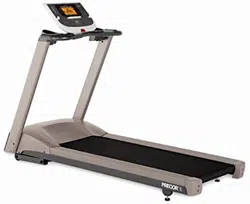Loading ...
Loading ...
Loading ...

Owner’s Manual: Advanced Programming and Troubleshooting 43
Red Reset Button
A red button, near the power switch, resets the treadmill’s
circuit breaker. If the running belt stops unexpectedly and
all display console functions cease, the circuit breaker may
have been tripped.
To reset the system, take the following steps:
1. Use the power switch beneath the front panel to turn
the treadmill Off.
2. Make sure the treadmill is located away from heating
ducts. If necessary, move the treadmill to an
appropriate location. Refer to Location.
3. Wait a few minutes. Make sure the magnetic safety key
is properly positioned on the display console.
4. Push the red reset button, and then turn the treadmill On.
5. Check the display to verify that the Precor banner is
scrolling across the display. If the display remains
blank, call Precor customer support.
Important: You should not attempt to service the
treadmill except for maintenance tasks as described in
this manual. The treadmill does not contain any user-
serviceable parts that require lubrication. For
information about product operation or service, see the
Precor web site at www.precor.com. For future
reference, write the model, serial number, and date of
purchase for your unit in the space provided. The serial
number is printed on a label located on the front panel,
near the power cord (Diagram 2).
Loading ...
Loading ...
Loading ...