Loading ...
Loading ...
Loading ...
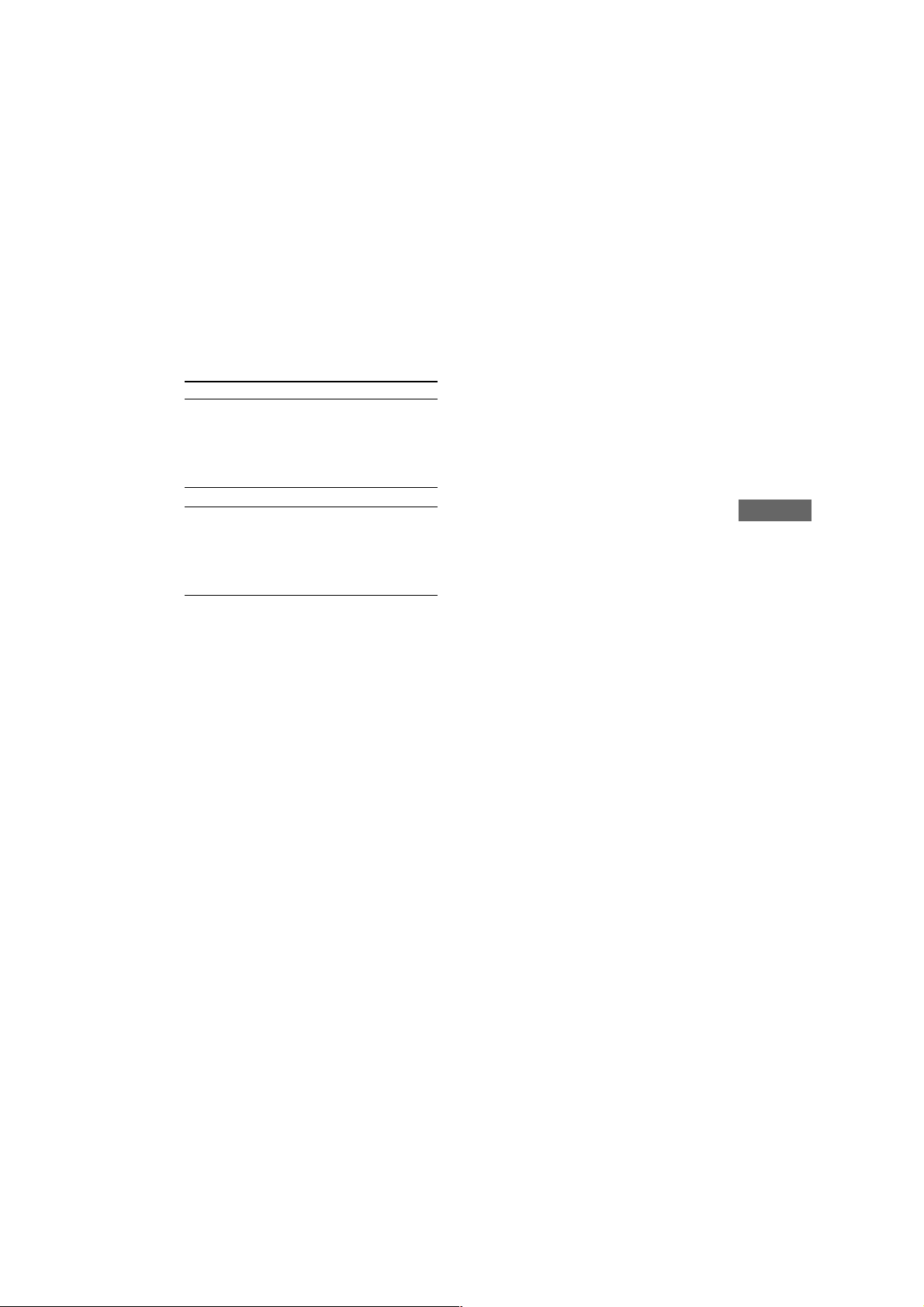
MHC-GN800 4-244-569-11 (1)
Other Features
27
GB
8 Press PUSH ENTER (or ENTER on the
remote).
The type of timer, followed by the start
time, stop time and the music source
appears, then the original display appears.
9 Press @/1 to turn off the system.
Other Operations
To
Check the setting
Change the setting
Cancel the timer
operation
Notes
• If you do not turn off the power before the preset
time, the Daily Timer does not function.
• The power will turn on 15 seconds before the preset
time.
Do this
Press CLOCK/TIMER
SELECT on the remote and
press M or m repeatedly to
select “DAILY SELECT?”,
then press PUSH ENTER
(or ENTER on the remote).
Start from step 1.
Press CLOCK/TIMER
SELECT on the remote and
press M or m repeatedly to
select “TIMER OFF?”, then
press PUSH ENTER (or
ENTER on the remote).
Loading ...
Loading ...
Loading ...