Loading ...
Loading ...
Loading ...
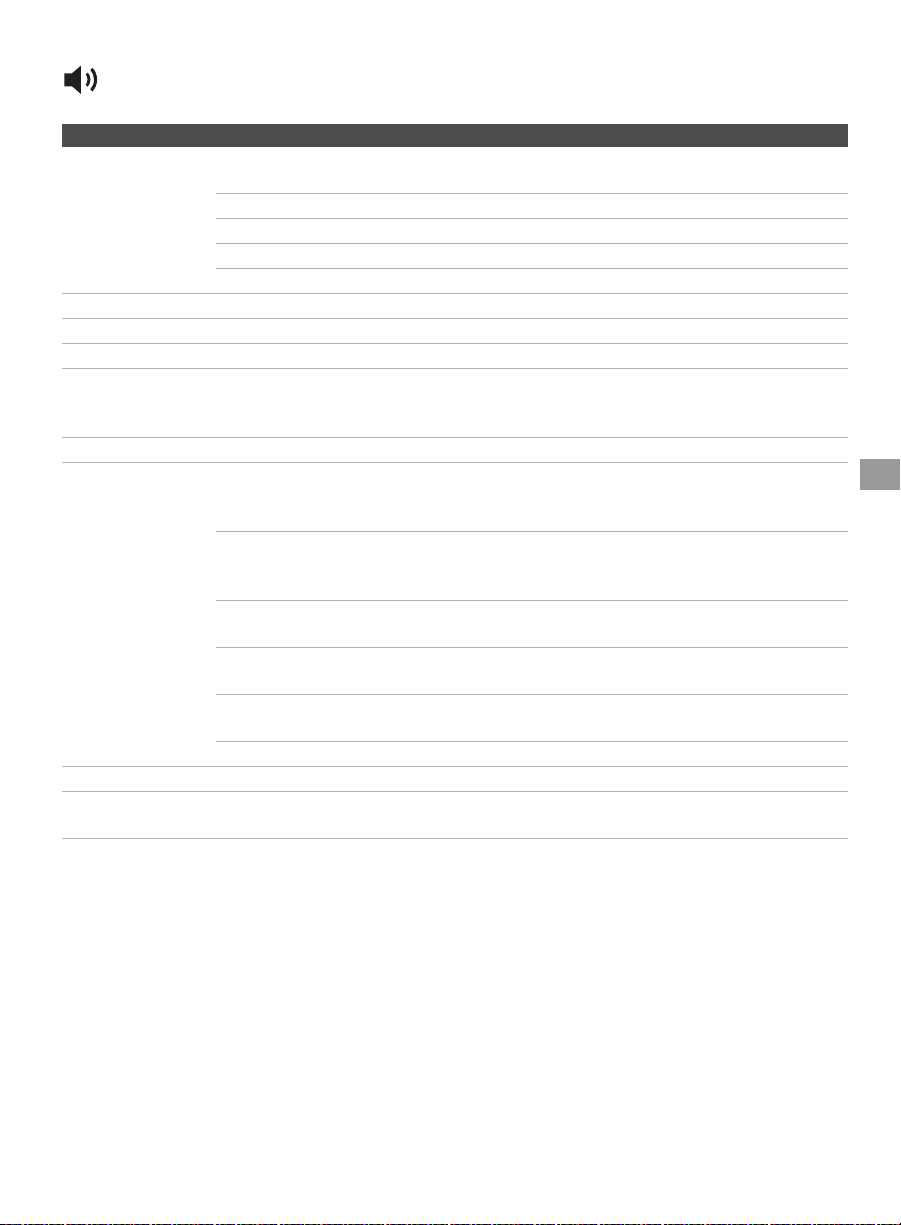
29
Using the Menus
Using the Sound Settings
Option Description
Sound Mode
Customized
sound listening
Sets a sound mode. Sound Mode includes options best suited for video. The available
options depend on the scene select settings.
Dynamic Enhances treble and bass.
Standard Standard sound optimized for home use.
Clear Voice Suitable for spoken dialog.
Custom Select to store your preferred settings.
Reset Resets the current Sound Mode settings to the default values.
Treble Adjust to increase or decrease higher-pitched sounds.
Bass Adjust to increase or decrease lower-pitched sounds.
Equalizer Adjust allows you to select your frequency response curve. Select Reset to reset the
Equalizer settings to the default values. (Available when Sound Mode is set to
Custom.)
Balance Adjust to emphasize left or right speaker balance.
Surround Allows you to select the suitable surround effects depending on the genre of TV
program (movie, sport, music, etc.) or video game. The available options depend on the
scene select setting.
On/Off Select On to optimize the sound quality to enjoy the effects of the
Surround option and to create a virtual surround sound using the 2ch
speaker.
Cinema/Off Provides surround effects just like the high-grade audio systems
found in movie theaters.
Music/Off Provides surround effects that make you feel like you are surrounded
by sound as in a music hall.
Sports/Off Provides surround effects that make you feel like you are watching a
live sports contest.
Game/Off Provides surround effects that enhance game sound.
Volume Offset Adjust the volume level of the current input relative to other inputs.
Steady Sound Select On to stabilize the volume across all programs and commercials.
Select Off to disable this function.
(Continued)
Loading ...
Loading ...
Loading ...
