Loading ...
Loading ...
Loading ...
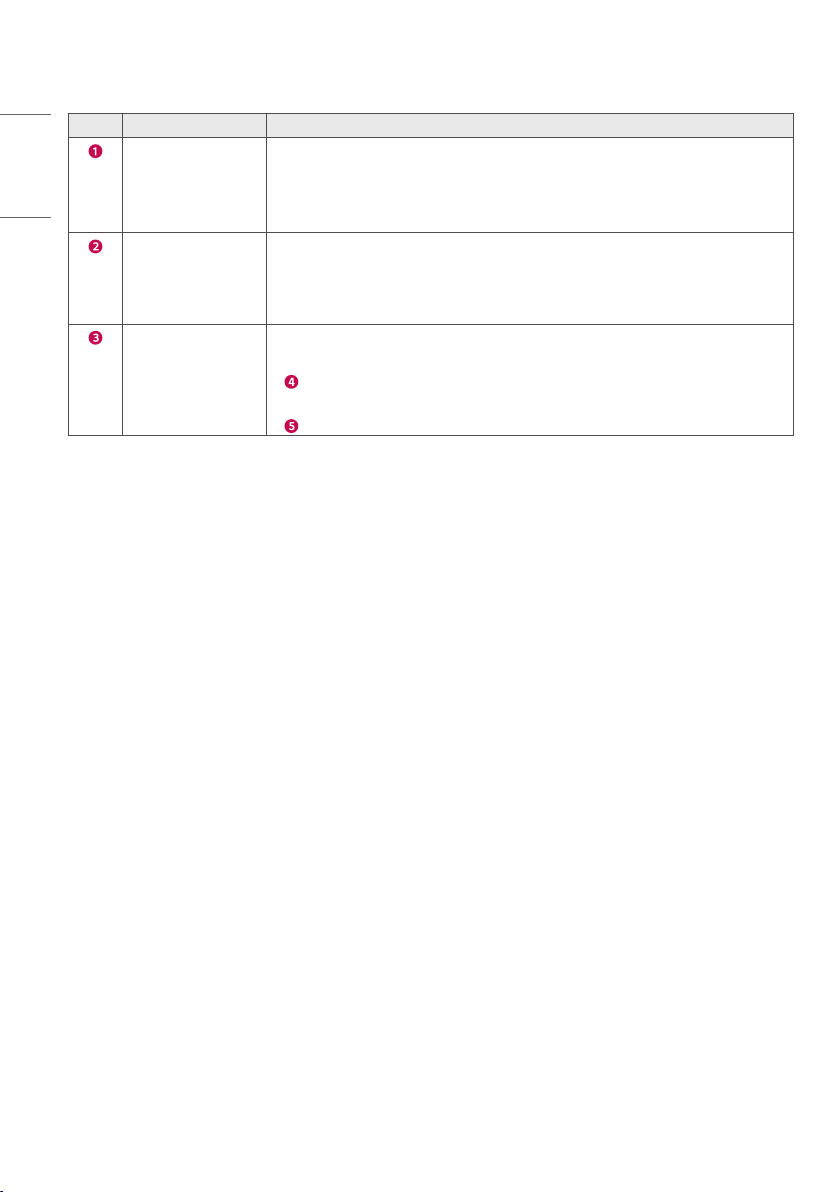
22
ENGLISH_index
No. Item Description
[Tiling Type] Select and set the mode according to the installation type of your Signage.
• Stand-alone: Select and use this mode when you use only one unit.
• Video Wall: Select and use this mode when using two or more multi-screen
configurations. This mode requires advanced settings.
[Detail Settings] Select Master or Slave.
• When Master is selected: Enter the number of rows and columns for the entire
multi-screen.
• When Slave is selected: Enter the multi-tile ID number for the individual set.
[Screen Protection
Mode]
This feature enables you to set the content correction level and to set whether to
use the Screen Switch feature.
• [Content Luminance Compensation]: Select a high or low correction level to
use.
• [Screen Shift]: Set whether to use the Screen Switch feature.
Loading ...
Loading ...
Loading ...